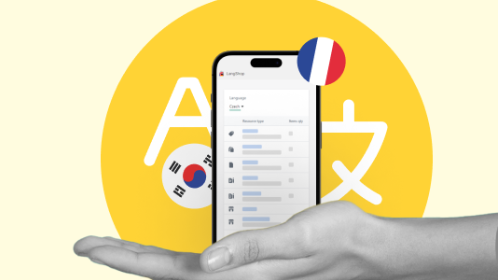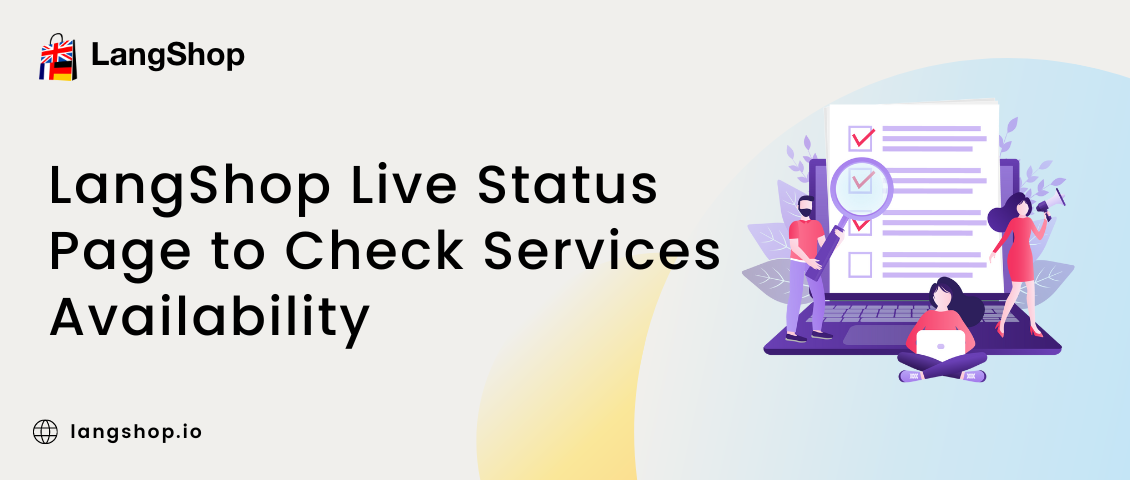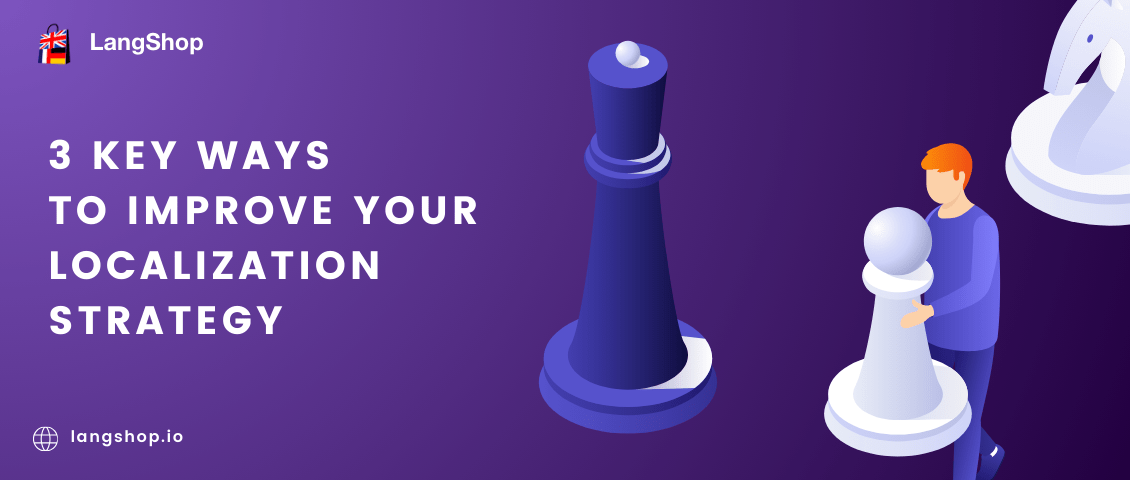At some point, a business reaches the very bar, when it’s necessary to decide whether to stay local or get expanded to the international market. Here Shopify is ready to supply you with everything needed for the growth: opportunities and tools – translation apps.
Translation apps hold a special place in the whole process of internationalizing. Modern apps not only translate the website, but also detect visitor’s location to display the preferred language variant. The choice of the apps for Shopify stores is so extensive that merchants have to determine the most necessary features for translation apps before subscribing to one.
A good translation app is considered to have various languages, customizable switchers, glossaries, and multilingual SEO. However one important feature is often neglected by store owners during decision making – integration with Shopify Translation API. So today we’re going to discuss what the Translation API is and why it is so important for Shopify store translation.
What is Shopify Translation API?
Let’s start with the basis first and discover what the Shopify API is itself.
In very simple words, API (application programming interface) is a way of how different systems talk to each other. Shopify has a number of different APIs, that allow apps and external systems to access Shopify store’s data, interoperate with other systems and platforms and add new functionality to Shopify. Generally, it’s an integral part of Shopify, which helps it to operate correctly and provide apps necessary permissions to implement further improvement to the store.
There are different types of Shopify API, here are some of them:
- Admin API (is used to read and write store’s data);
- Storefront API (is used to extend sales channels);
- Payments API (is used to manage merchant account data, including payments, refunds, etc.)
- Translation API (is used for content translation).
Translation API is a type of software interface which allows apps to translate certain website elements, called translatable resources, and save these translations in Shopify.
Translation API is the means by which one can perform translation of the Shopify store. However, to use it coding understanding and certain programming skills are required. Fortunately, non-technical vendors still have a chance to benefit from the Shopify Translation API by using apps compatible with it. These apps take care of the translations and make API more flexible and platform compliant.
How it works
Being a native Shopify tool, Translation API connects translation app functionality with Shopify’s one.
To start the translation process, first you need to add a new language in the Shopify settings. Lets say, it’s Spanish. Hereafter, Spanish translations can be added to products, collections and all other translatable resources using an app of your choice. The translations are saved in Shopify, via that very Translation API.
After the translations are added, Shopify will use them to render the pages to your site visitors either when they switch to Spanish language, or your translation app automatically switches the language based on their browser language, IP address, or some other criteria. Because the translations are saved in Shopify, the speed of the pages won’t be affected by the translation app and should remain the same as in the original language (unless the app adds some fancy but poorly coded language switchers on the frontend).
The elements that are not included in the list of translatable resources, and hence are not compliant with the Translation API, still can be translated with the app implemented functionality. For example, LangShop performs images, tags and third-party translations without involving Translation API.
The benefits of the app’s integration with Shopify Translation API
Since the Translation API is a native Shopify tool, the integration brings much benefit to the whole translation process. Thus stores using app with translation API get:
- Future-proof operation. Theme approaches are evolving: what used to work today, tomorrow can become irrelevant. Native tools are more compatible with the core code, so the risk of operation disruption due to outdated functionality is minimized.
- Proper SEO implementation done natively by Shopify. Because hreflang tags and their proper implementation is not the easiest subject, Shopify does it themselves. So you can feel safe about your SEO.
- Speeded up load. It’s even more correct to say not slowed page loading. Translation API allows stores to skip a few steps while loading the translated page, in this way speeding up the process and causing less cache-clutter.
Let’s stop here for a while and take a closer look at the translation process of the app with the Translation API (on the example of LangShop) and the app without it (let’s call it other apps).
Other apps
There are different concepts of how the app can translate the content without involving the Translation API. There’s no point in trying to describe each, but we have chosen two so that you have a general idea of how it may work.
App in the middle
A website visitor clicks a language switcher or app identifies the visitor as a foreigner and sends the request to Shopify to change the language. The store provides the page data in the original language to the app for translation. After the translation is performed in the app, the resulting content is displayed to the visitor. It takes only milliseconds but still noticeable.

Summary: Visitor Request > App Request > Store Receives Request > Store Answer > App Performs Translation > Displays on the Storefront.
Summary from customer’s perspective: Action – wait – wait – wait – wait – Result.
The content gets replaced by Javascript
Basically this is how translation in Google Chrome works when enabled: Sometimes a visitor sees an original language for a moment and then the page content gets changed to the translated one.
As you may guess, going through all these stages takes additional time. And these steps are taken every time a visitor needs to change the web page language.
LangShop app
To shave time off this process LangShop divides it into two parts: preliminary work and immediate work.
Preliminary work
LangShop admin translates the content, using the preferred translation method, and saves it in Shopify.
Immediate work
A website visitor clicks a switcher or the app identifies the visitor as a foreigner and sends the request to Shopify to change the language. Shopify displays the needed page in the requested language.
This approach doesn’t require going through the translation process every time the user opens a webpage – the system remembers the result and displays it upon a request.

Summary: LangShop Performs Translation > Saves in Shopify. Visitor Request > Store Receives Request > Store Displays Content on the Storefront.
Summary from customer’s perspective: Action – wait – Result.
Of course today the internet is high speed, able to process gigabytes of data in seconds. However, every second delay can cause customers to lose patience and leave the website forever.
“Two seconds is the threshold for ecommerce website acceptability.” – that’s what Google says about optimal load time. So why keep going through all translation stages, if you can speed up the whole process using the app with Shopify native Translation API?
Final Thoughts or why to choose LangShop
LangShop is always working on translation process improvement. Being an app that utilizes the native Shopify Translation API, our developers always monitor Shopify translatable resources updates to add them to our application on time. Thus, recently we implemented a body translation of a packing slip template.
Furthermore, LangShop performs translation of those elements that are not included in the Translation API. Dynamic content, images, product tags and third-party apps can be translated by our app though are not available in Shopify API.
Find more useful LangShop features on the product page.
It’s time to expand your business horizons, the very first step on the pathway of success is translating your store!