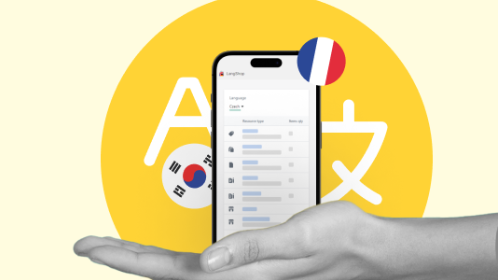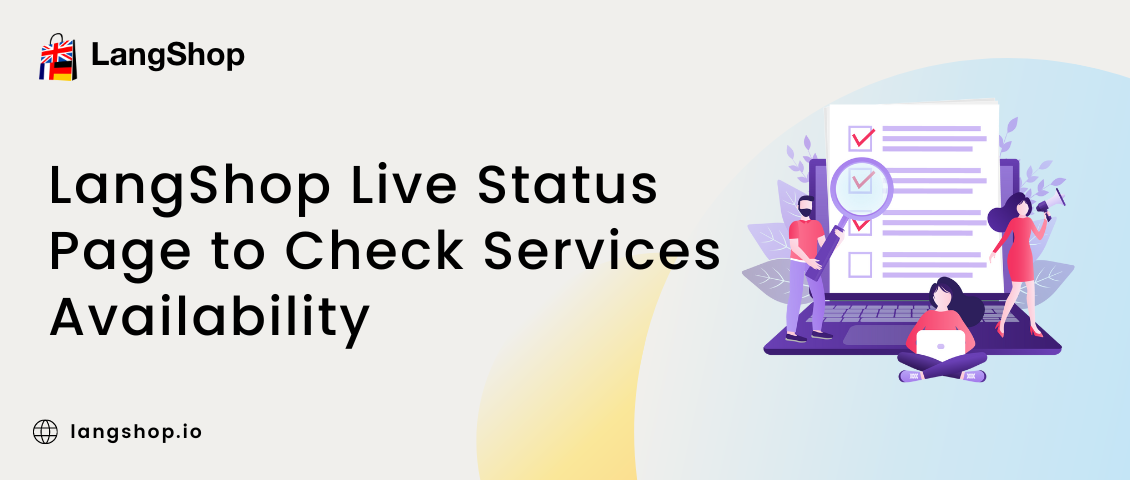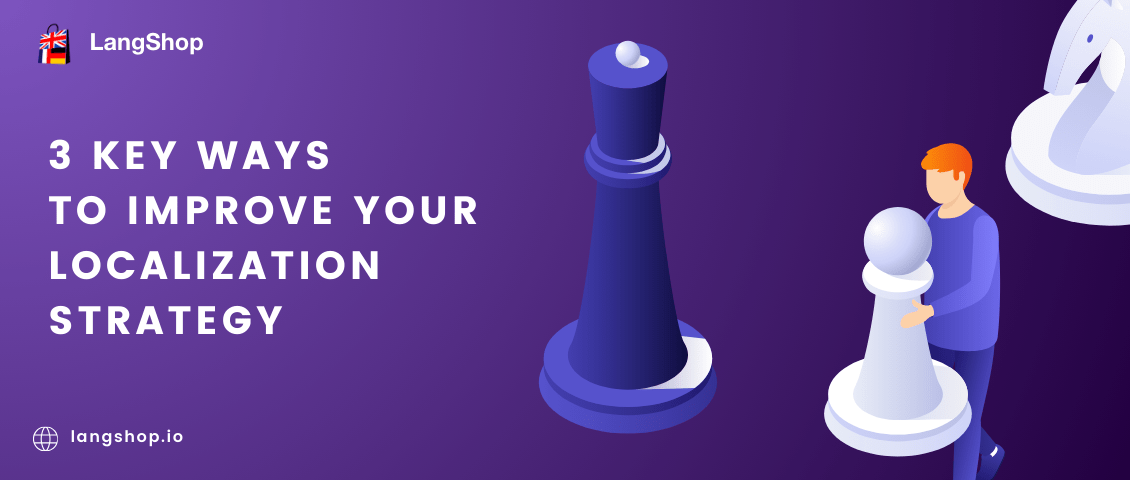When thinking about a multilingual store, one imagines it to be fully translated in the chosen languages and localized. However, translation apps have their own restrictions and limitations imposed by Shopify.
Today we are more than happy to announce that we are expanding LangShop’s translation boundaries by enabling the LangShop API. Now it’s available not only for our partners but also for Pro Plan, Enterprise Plan and Unlimited Plan users.
What can I translate with LangShop API?
LangShop API is designed for the integration and translation of the custom content in your application. In other words, LangShop API helps merchants to translate the apps on your store.
You can translate the following apps through LangShop API:
- Custom apps;
- Private apps.
Custom apps are used to add features to the Shopify admin, access the store’s data, migrate or extend your Shopify store to other platforms. A custom app is built by a professional developer exclusively for your Shopify store and isn’t included in Shopify App Store. Besides, Shopify Plus service partners can install the same custom app on multiple Shopify Plus stores for a single merchant.
Private apps are custom-built apps designed for your Shopify store only. According to Shopify, private apps can be used to:
- Build an importer to migrate your data from Magento or another provider to Shopify.
- Integrate your store’s data with a custom solution that you’re using to manage your orders, products, or inventory outside of Shopify.
- Offer products from your Shopify store on a custom storefront, like a mobile app, website, or video game.
Shopify applies limitations for trial plan users, who can use not more than 5 private apps, the rest can add as many apps, as necessary.
The main difference between these two types of apps is that custom apps don’t need access to your Shopify Admin or API access to your store.
Nevertheless, both private and custom apps can be translated thanks to LangShop API, and here’s how to do it.
How to use LangShop API?
To integrate your app with LangShop you need API key, which can be found in LangShop Admin > Settings > API key. When your unique key is generated, you can translate your apps into chosen languages.

Final Thoughts
Nothing can be better for website internationalization than a fully-functional translation app. We hope our new feature will help you to expand sales market and achieve your goals.
If you need any assistance, please feel free to contact us.
Your LangShop.