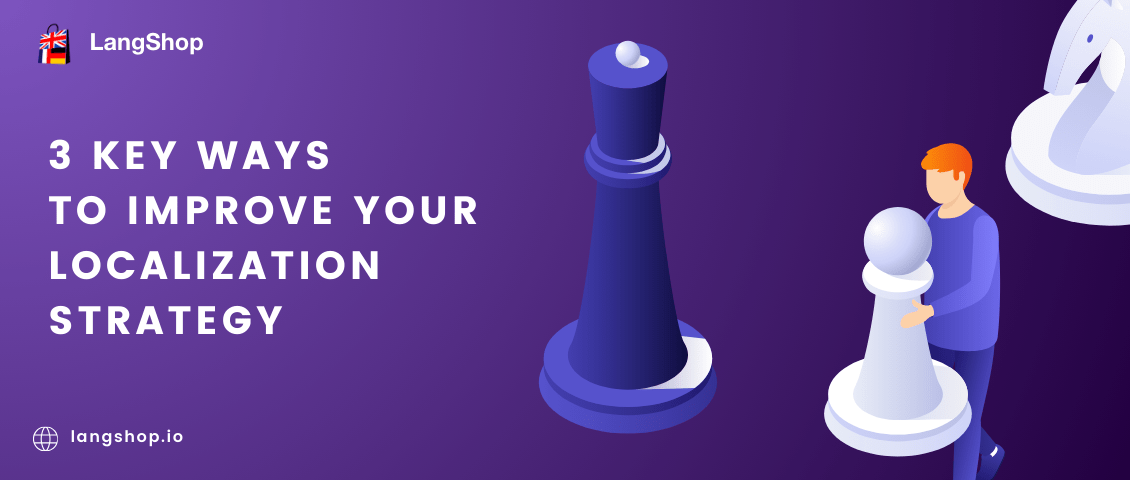Success in online commerce is all about convenience. Offering the right products to right audience in the right way! Once you connect the dots (product-audience-way) with the experience you offer, success is inevitable.
There are thousands of different niches in eCommerce. Each and every single one has different audiences and products. However, when it comes to the ways (methods), the spectrum narrows down. There are a few ways that you need to perfect: offering the best shopping experience on desktop and mobile devices.
In this article, we will focus on how you can offer the very best mobile shopping experience to sell more!
- Adapting Your Shopify Brand to Mobile World
- How can you adapt your Shopify store to mobile commerce trends?
- Optimizing Your Website
- Building A Mobile App
- The Bottomline
Adapting Your Shopify Brand to Mobile World
Did you know mobile accounts for more than 70% of all online sales? And the data is provided by Shopify itself1
That means that there is no other option than perfecting your brand around mobile shopping trends. So, how can you make it happen?
How can you adapt your Shopify store to mobile commerce trends?
There are many small and big things you need to do. But mainly it gets extracted to optimizing your website’s mobile version and building a native mobile app as the strongest muscle of your mobile strategy.
Because a native mobile app for your Shopify store converts and sells more than a mobile browser website. The conversion rate difference in favor of mobile shopping apps is striking in comparison with mobile browser at 130%!
Having a mobile-optimized website and a mobile app are not alternatives to each other yet complimentary. You cannot know where your customers are but you can support them and offer the best possible shopping experience no matter which platform they use.
With that said, let’s have a look at what you can do for both mobile website optimization and building a native mobile app.
Optimizing Your Website
Having a bad Shopify team which is not optimized and trying to do it manually is not your best bet! There are great options on Shopify’s theme library with which you won’t need to do much!
Assuming you have a theme that is already optimized for mobile, then all you need to do is using different versions of images for your homepage according to mobile and desktop versions. While the mobile ones will mostly be vertical in dimensions, the desktop ones will be horizontal to fit the screen layouts.
Building A Mobile App
Shopify’s app store is where you can find great solutions for almost any need of your store. And it’s the place where you should look for a great mobile app builder.
The Shopify apps taking developers and designers out of mobile app development game. You don’t need to have design or coding skills once you have a great Shopify mobile app builder. Here are the steps to follow:
- Choose a Shopify App that converts web store into mobile app
- Install the app to your store and set your account
- Customize and design your mobile app
- Publish your app in both iOS & Android application stores
Seemingly, Shopney is the best option in Shopify app store to build a mobile app with unique features and +310 only 5-star customer reviews. The variety of premium integrations, live chat feature and theme options are what makes Shopney stand out in the crowd.
You can check the company website to learn more about it.
The Bottomline
Online commerce is getting dominated by mobile devices every day. If you haven’t considering optimizing your store and building website, that’s still fine. As you know, they say, better later than never!
However, after reading this article, if you are still hesitant and lazy to work on it, there is no one to blame!
Hope you enjoyed reading it!

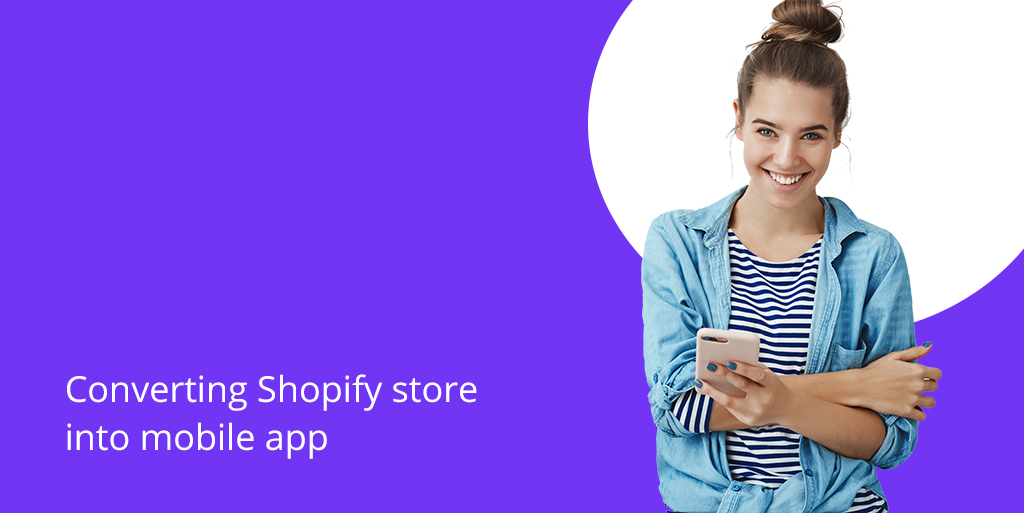

![[App Review] SEO Booster – Effective Tool To Auto Optimize Traffic [App Review] SEO Booster – Effective Tool To Auto Optimize Traffic](https://langshop.io/media/images/langshop/banners/2021/07/seo-booster.jpg)