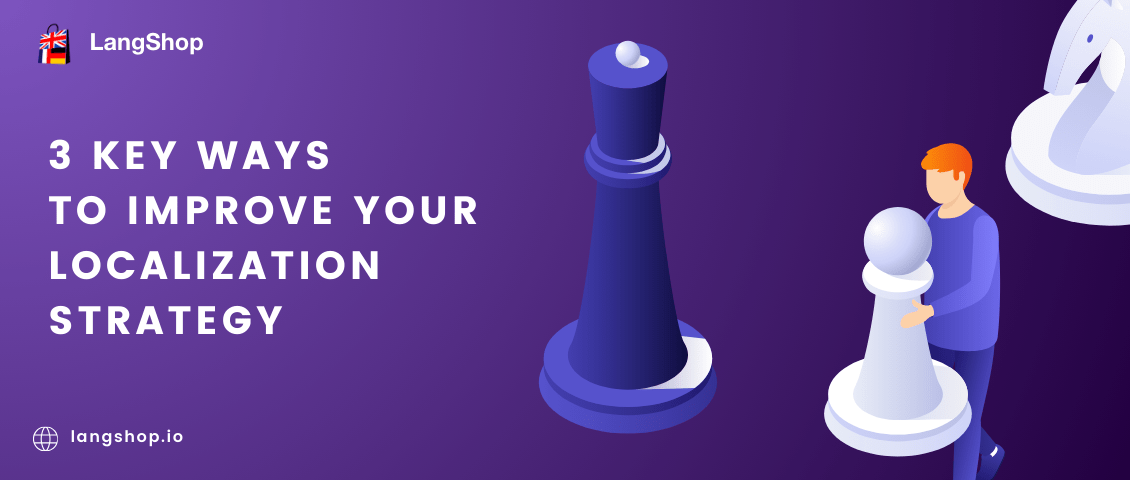Table of contents:
1. Introduction
2. Website translation options
Website translation with Google Translate
3. Shopify: How to automatically translate a store
4. Magento: How to automatically translate a website
5. How to make automatic translations more accurate
6. LangShop - The Best Translation App for Shopify and Magento
In recent years, the development of AI technology has been truly remarkable, and it has captured the attention and imagination of people all over the world with its endless possibilities. One great example of this is GPTchat, a language model developed by OpenAI.
Another area where AI has made a significant impact is in the field of translation. For example, Magento and Shopify language translation apps that offer automatic translation as a fast and efficient option for store owners. This translation method is powered by standard AI engines, and has become quite popular among merchants, as it is easy to use and doesn't require huge investments of time or money.
Today, we will explore how to use these automatic translation apps to translate a website. By doing so, businesses can expand their reach to new markets and connect with customers from around the world in a way that was once impossible. However, it's important to understand the limitations of this technology and how it can be optimized for the best possible results.
Website translation options
Before we dive into how to translate a website automatically, it's important to understand the various translation methods that are available in the best language translation app and the benefits they offer.
Human translation
One of the most popular translation methods is human translation, which involves a professional translator translating the content manually. This method is typically the most accurate and reliable, as it takes into account the nuances and context of the language. However, it can be time-consuming and expensive.
Website translation with Google Translate
Another popular method is pro translation, which uses world-know Google Translate to translate content. This method is often faster and more cost-effective than human translation, provides translation of fine accuracy depending on the complexity of the content. The alternative of Google Cloud Translation, DeepL Pro, is also considered to be a pro translation engine. Although it supports less language pairs in comparison with Google Translate, linguists notice that in some language pairs it performs better.
Manual translation
The third method is manual translation, which involves a merchant or store admin translating the content manually. This method can be time-consuming and the quality depends on the source you use or skills you have in translation.
However, businesses can also use manual translation for post-translation editing. This involves reviewing the translations made by AI translation engines and correcting individual phrases to improve the quality. While this method still requires effort, it can result in higher quality translations.
Automatic website translation
Finally, automatic translation uses five different AI translation engines to translate your website content. The benefits of using AI translation engines are numerous. They can save you time and money by automating the translation process, eliminating the need for human translators. This can be especially beneficial if you need to translate a large amount of content.
So, if you think automatic translation suits you best, here’s a small guide of how to do it on Shopify and Magento platforms.
Shopify: How to automatically translate a store
To automatically translate a Shopify store, you can use the LangShop language translator for Shopify. First, you'll need to install the LangShop app from the Shopify app store and select a pricing plan that meets your needs. Once you've installed the app and chosen a plan, you can add the languages and currencies you want to translate your store into.
After you've set up the initial configurations, you can begin auto-translating your website content. LangShop allows you to translate all of your website content, including product descriptions, collections, images, third-party apps, dynamic content, and more. This ensures that your store is accessible to a wider audience and can help increase your sales by catering to customers who speak different languages.
One example of content you might want to translate is your products.
Using LangShop, you can easily auto-translate your product descriptions, titles, tags, options, and more. For it, go to LangShop admin and navigate to the "Translations" tab. Select "Products" from the dropdown menu, choose which products you want to translate, and click the "Translate" button to begin the process.
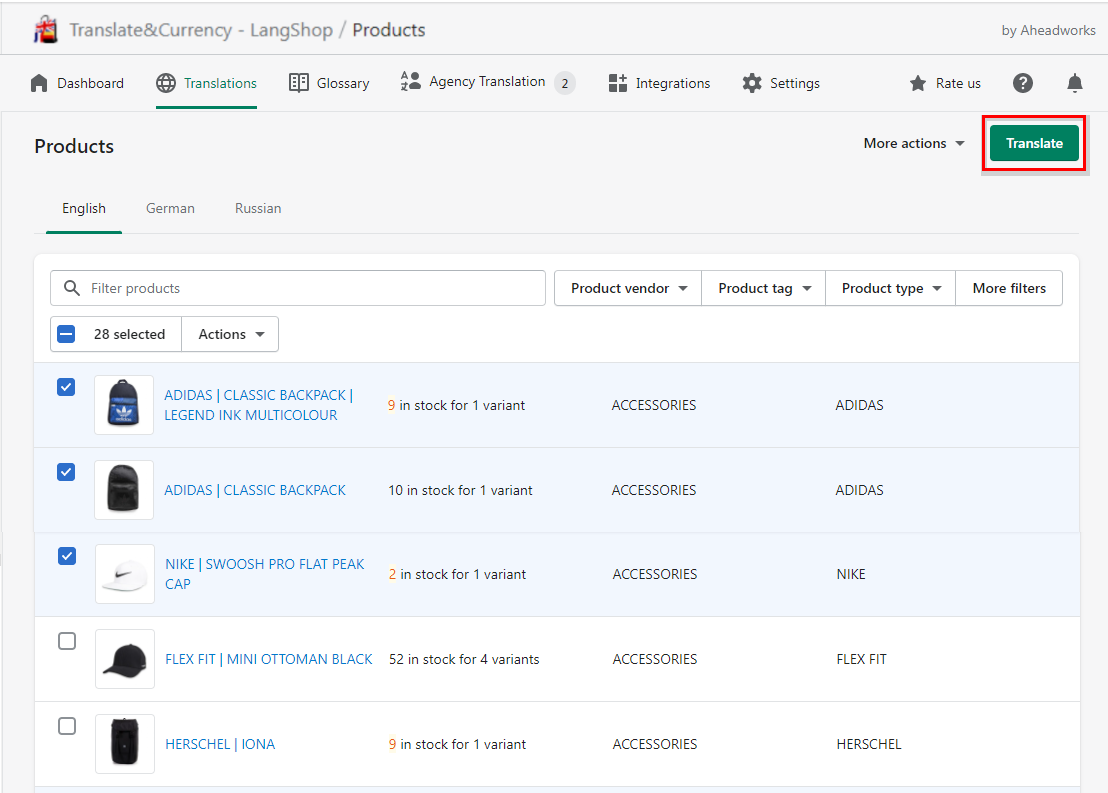
In the appeared window in the translation engines dropdown menu, you can select the "Standard" engine to enable AI translation. This ensures that your translations are quick and efficient. Then choose which languages you want your products to be translated into and if you need to update any existing translations, you can check the "Overwrite existing translations" box.
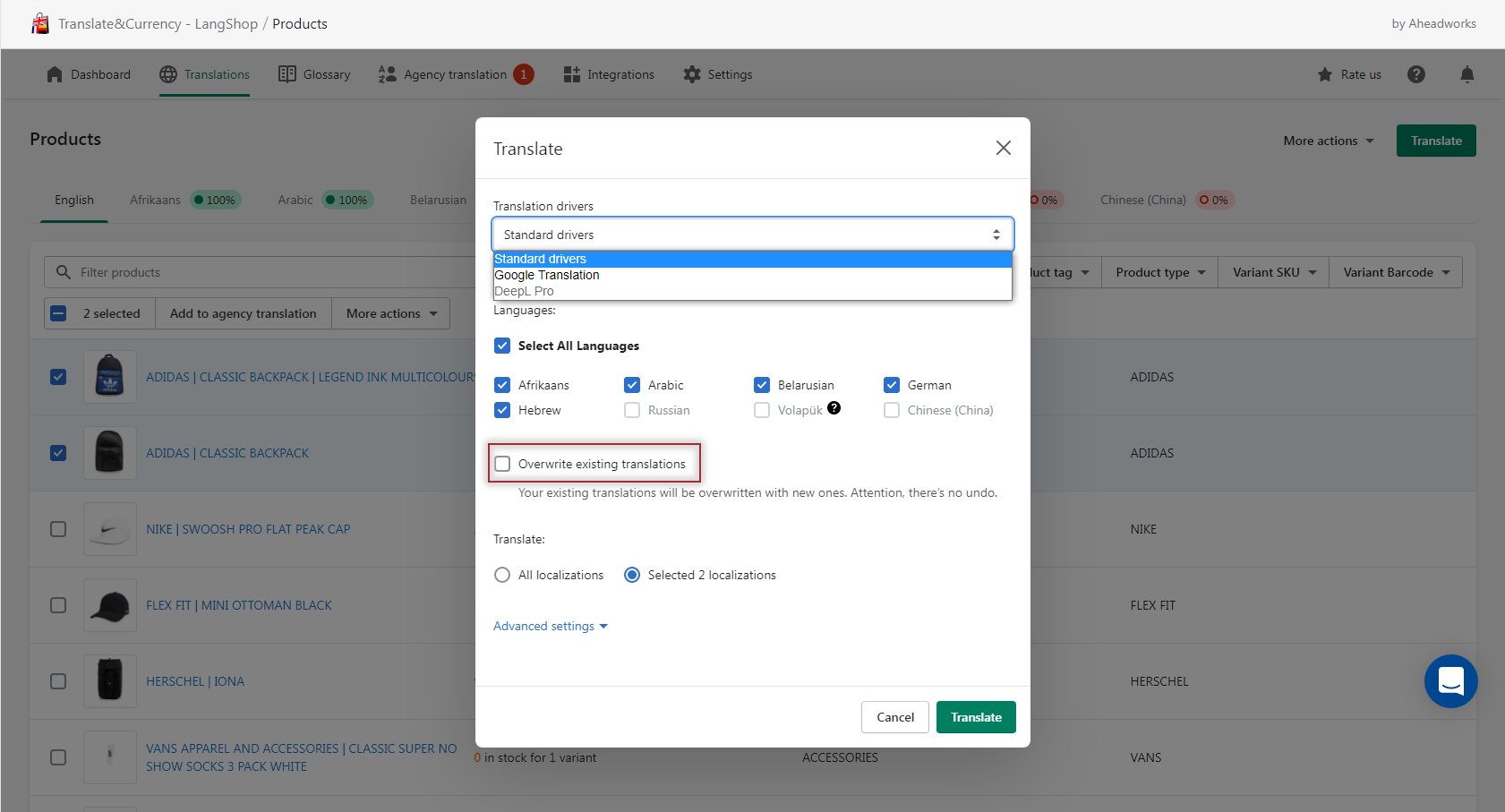
In the "Advanced Settings" section, you can select which sections of your product pages you want to translate, such as the title, description, tags, options, product variants, product images, page title, meta description, metafields, and variant metafields. And once all fields are filled, click on the "Translate" button to begin the translation process.
Once the translation process is complete, your products will be available in the selected languages, making it easier for customers to browse and purchase from your store.
However, it's important to note that if you want to translate some non-standard types of content, such as images or dynamic content, it is necessary to create a LangShop theme to ensure that all elements of your website are translated.
Magento: How to automatically translate a website
LangShop language translator is also available for the Magento 2 platform, allowing you to easily translate your products, categories, attributes, and third-party extensions.
Here's how to get started with LangShop for Magento. Install the LangShop Magento language translation extension and select a pricing plan that meets your needs. Add the languages you want to translate your store into, and you can start auto-translating your website content using LangShop.
So, let’s see how auto translation works on LangShop for Magento using the example of categories translation.
Log in to your LangShop admin panel and navigate to the "Translations" tab. Select "Categories" from the dropdown menu and choose which categories you want to translate by selecting them from the list. Click the "Translate" button to begin the translation process.
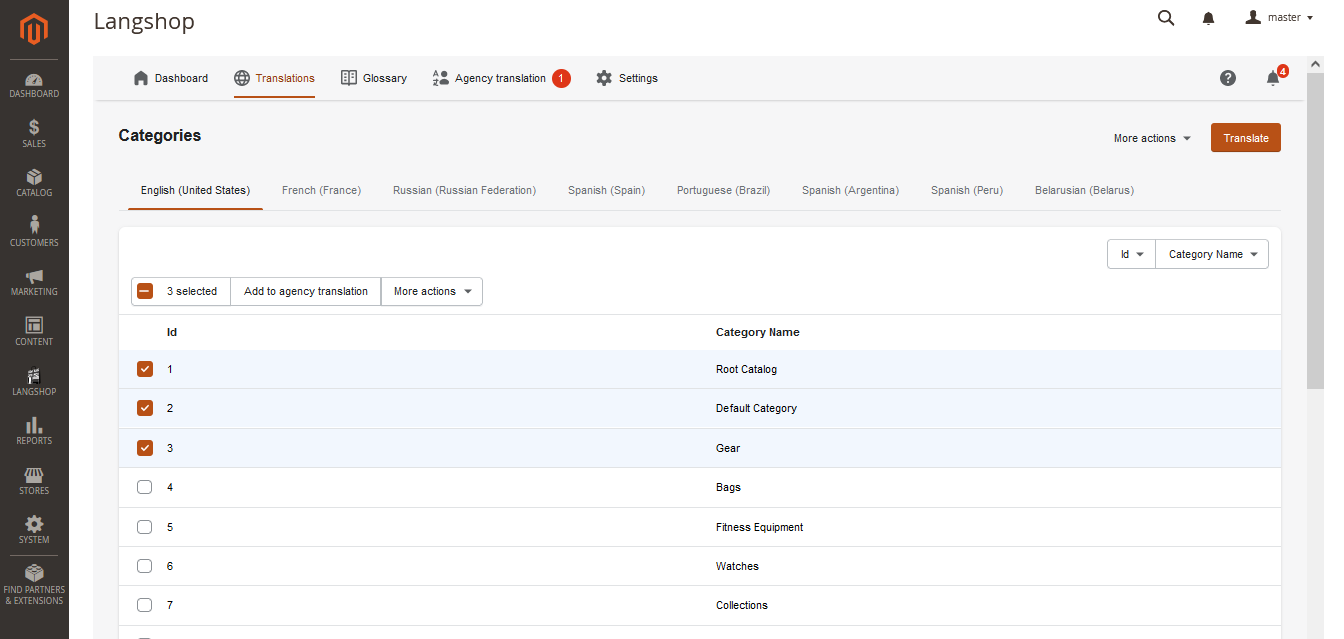
In the dropdown menu, select Standard translation engines to enable AI-powered translations, choose which languages you want to translate your categories into. You can select multiple languages at once. If you need to update any existing translations, you can check the "Overwrite existing translations" box.
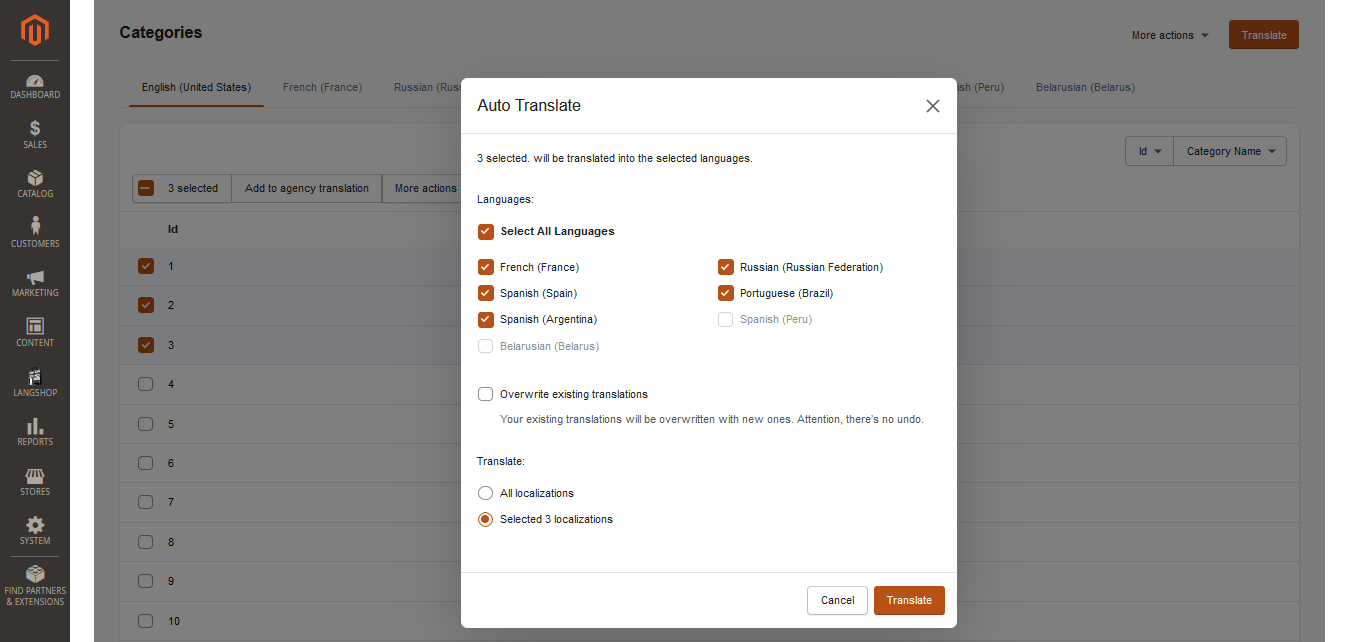
Finally, click on the "Translate" button to start the translation process.
Currently, LangShop for Magento is offering a 50% discount on their paid plans for a year using the promo code M2LS50. This promotion allows you to take advantage of LangShop's powerful translation capabilities at a significantly reduced cost. But hurry up - the coupon is valid by March, 31.
How to make automatic translations more accurate
If you want to ensure the accuracy and consistency of your translations, LangShop offers a powerful glossary feature that can help you create custom translation rules. This feature allows you to specify how certain words or phrases should be translated, making it ideal for translating brand names, technical terms, or other words with multiple meanings.
The glossary feature is a powerful tool that can help you create high-quality translations that are tailored to your specific needs. By leveraging this feature, you can ensure that your translations are consistent and accurate, even when working with complex or technical content.
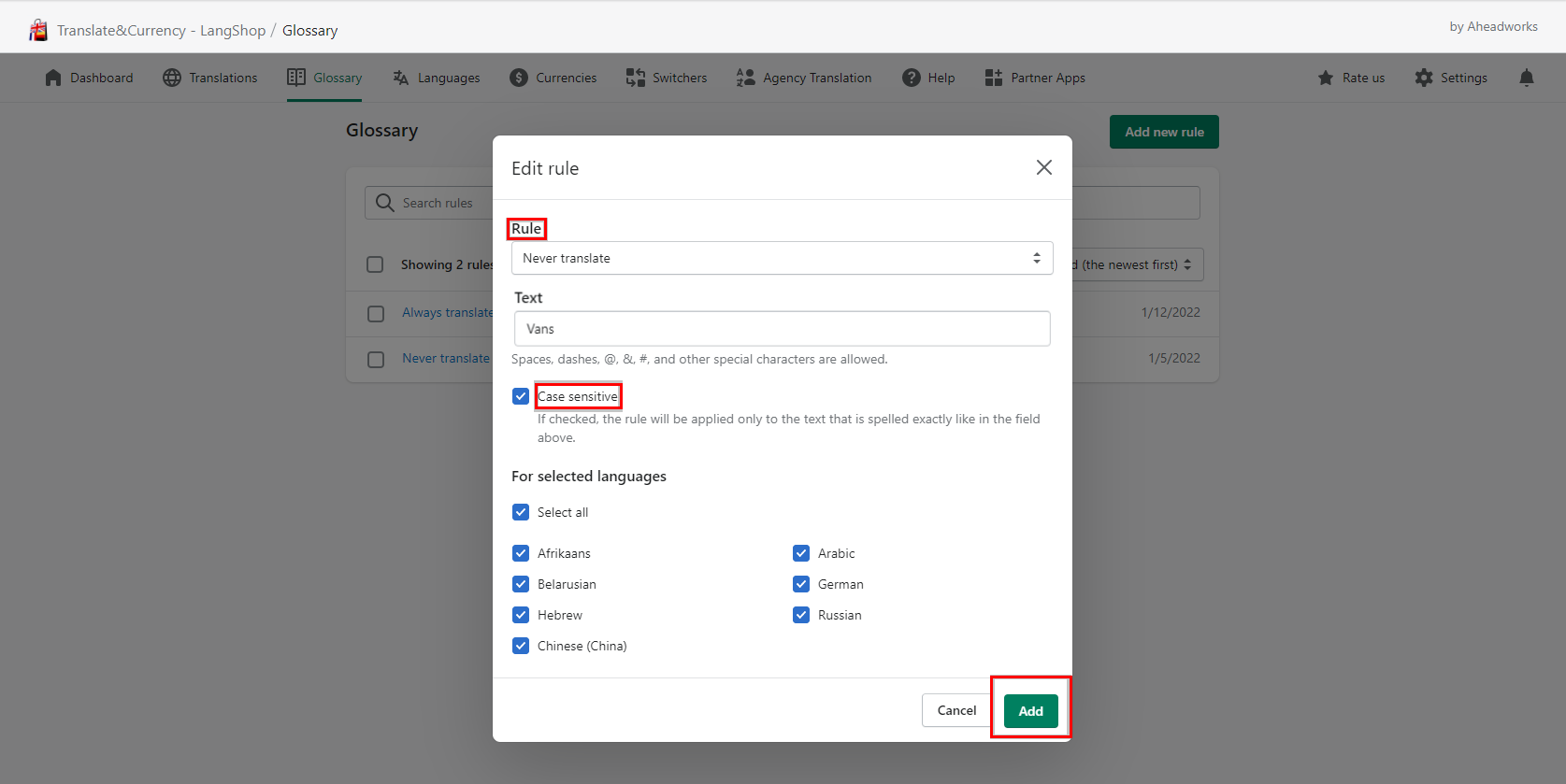
To get started with the glossary feature, simply navigate to the "Glossary" tab in your LangShop admin panel. From there, you can select Always Translate or Never Translate rules and create custom translation rules to specify how each word or phrase should be translated. Once your glossary is set up, these rules will be applied automatically whenever content is translated, ensuring the highest level of accuracy and consistency possible.
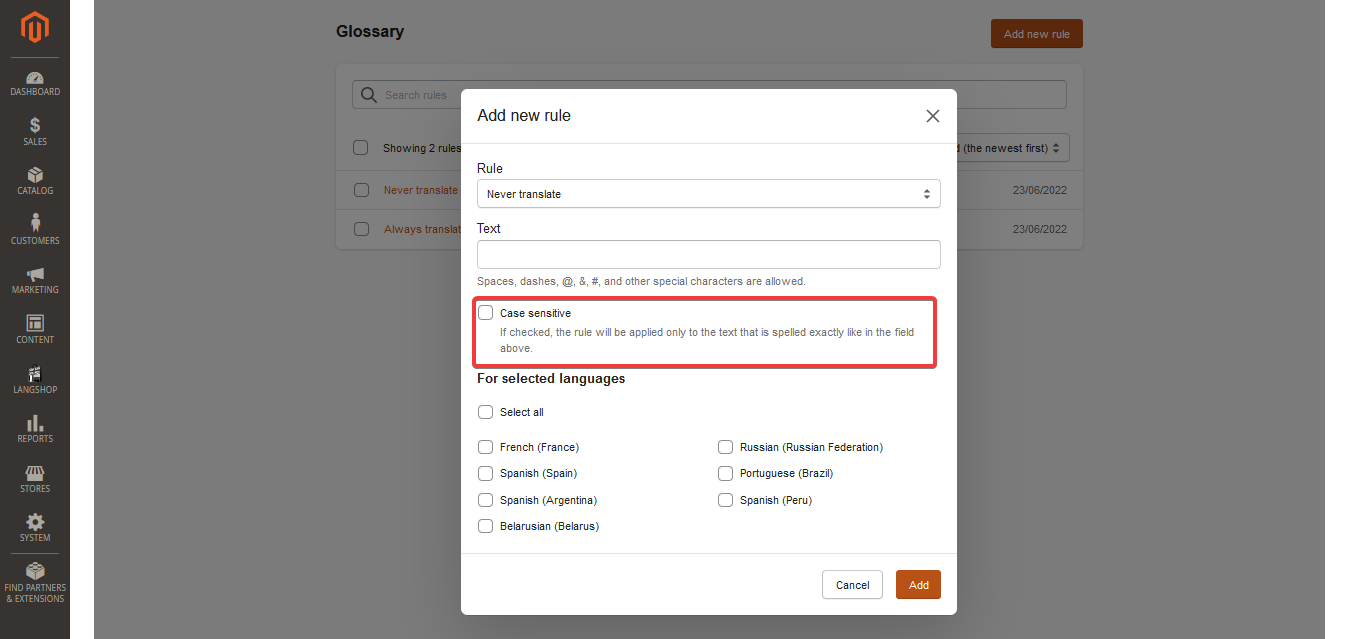
LangShop - The Best Translation App for Shopify and Magento
If you're looking for a reliable solution to auto translate your store, LangShop is an excellent choice. With its impressive array of features and user-friendly interface, LangShop can help you seamlessly translate your store content and reach a broader audience.
Whether you're running a Shopify or Magento 2 store, LangShop is available for both platforms, making it a flexible and versatile solution. So, if you want to streamline your translation process and boost your sales, LangShop is definitely worth considering.