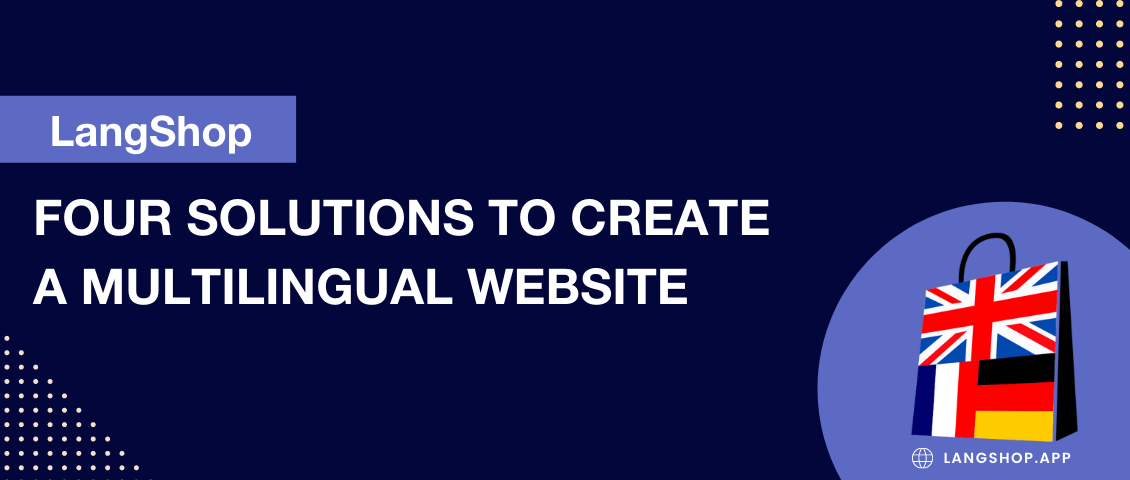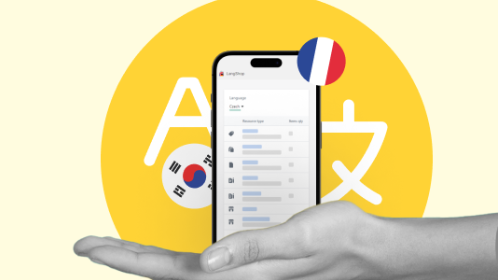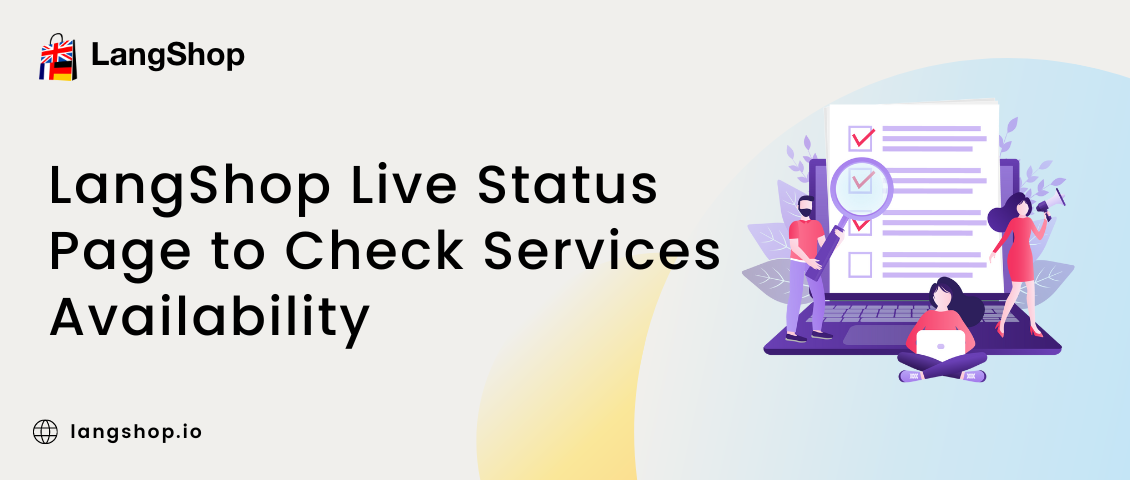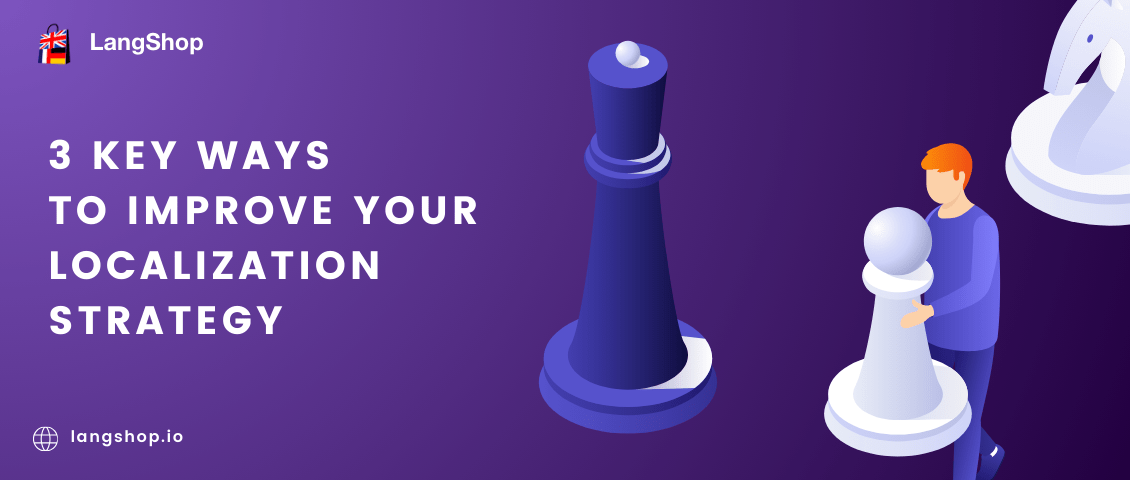Shopify is a commerce platform providing the opportunity to start, grow and manage a business. It supplies merchants all over the world with all the necessary facilities. The wide range of products and services find their customers with Shopify which engages a lot of business tools in one. However, for those aimed at the international market, it can be challenging to customize their website appropriately. Especially when it comes to creating a multi-language website. Different aspects should be taken into consideration including website optimization, content translation, currency customization, and so on.
In fact, all the vital issues mentioned above are solved with one tool – LangShop. It is the number one app for translating a website into different languages. A variety of translation methods are used here making a website to be highly comprehensible and clear to any chosen language or dialect-speaking audience. And today we are going to explore four translation methods provided by LangShop. Let’s get it started!
How do I add multiple languages to Shopify?
Depending on your requests and opportunities, there are four website translation methods: manual, machine, pro, and agency translation. LangShop supports all of them alone and mixed. Some of them are available on any plan, the others are only paid plan features. The reason for the differentiation is in the quality and time required for getting it as well as customer requests. For example, small bilingual website owners don’t need machine translation being able to translate the catalog themselves, or a big enterprise with constant product updates is not ready to translate the whole website manually, so Advanced and Enterprise plans are the best fit for it. For better understanding, let’s study each method in greater depth.
1. Manual Translation
You can create a multi-language store on Shopify manually if you know the added language well. It’s a great solution for small bilingual stores though requiring a lot of time and effort. Those websites with a small assortment could find this method appropriate if no additional features required. The rest are recommended to mix it if needed with other solutions. You can take advantage of manual translation on any plan.

2. Machine translation
Perhaps, the most popular translation method is machine translation as it is performed super fast and requires no additional operations. In fact, it’s easy peasy to get a good translation of the whole website in a few minutes (it could take longer depending on the website content size and number of languages). Performed by seven translation engines, autotranslation uses a bulk action and attracts merchants of both small and large websites as it covers 241 languages and dialects. This method is available for any plan with some limitations: free plan users can get only navigation and payment gateway translation, while paid plans are open to autotranslation without restrictions. Moreover, on certain plans new products and collections automatic translation is proposed so the merchant could feel sure about content completeness on each website language version. Also while using the machine translation tool LangShop offers translation suggestions providing the opportunity to select the most efficient translation for the website, in this way increasing the quality considerably.

3. Pro Translation
The third solution for creating a multi-language website is Pro translation performed by Pro translation drivers. LangShop supports two of them: Google Translation and DeepL Pro. Google is the biggest and the most popular driver using statistical and neural machine translation. More than 100 languages are supported by the driver. DeepL neural networks can capture even the finest nuances and reproduce them into translation. While choosing a driver language pair should be taken into account, for example for adding French version to the English website, the best driver is Google, while choosing the Spanish language as additional encourages DeepL driver usage.
After creating API keys in any of the mentioned drivers, the translation can be performed. This method is chosen to make the translation of higher quality as using only one professional driver leads to more accurate translation, fewer grammar mistakes, and spelling errors.

4. Agency Translation
And finally, the highest quality translation from the list is Agency or Human Translation. Thanks to LangShop’s integration with Text Master merchants can receive professional translation performed by native speakers. Translated content made within 48-72 working hours can be imported directly to the Shopify Store. The two drawbacks of this translation method though are obvious: time and price. Not only content translation can take some time, but also a search for a specialist in the case of rare dialects. Besides, agencies have fixed prices so choosing this method merchants should be ready to pay. Nevertheless, it is still the number one choice for some websites with difficult terminology and rare dialects. A great number of stores also perform mixed translation leaving the most difficult and significant pages for agency translation.

No matter what method you choose for your online store, LangShop will be there to help you during the whole process. It provides the maximum options for content translation together with 24/7 support. Our app’s aim is to assist merchants all over the world to extend the audience and reach success, so in case of having any questionnaire moments, please, feel free to contact us. Our tool is created to perform your desire in reality!