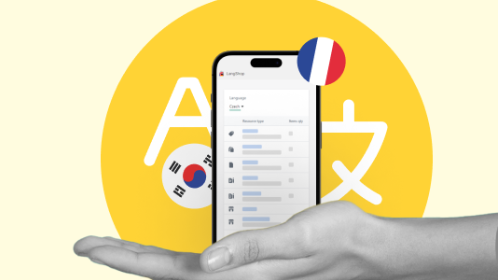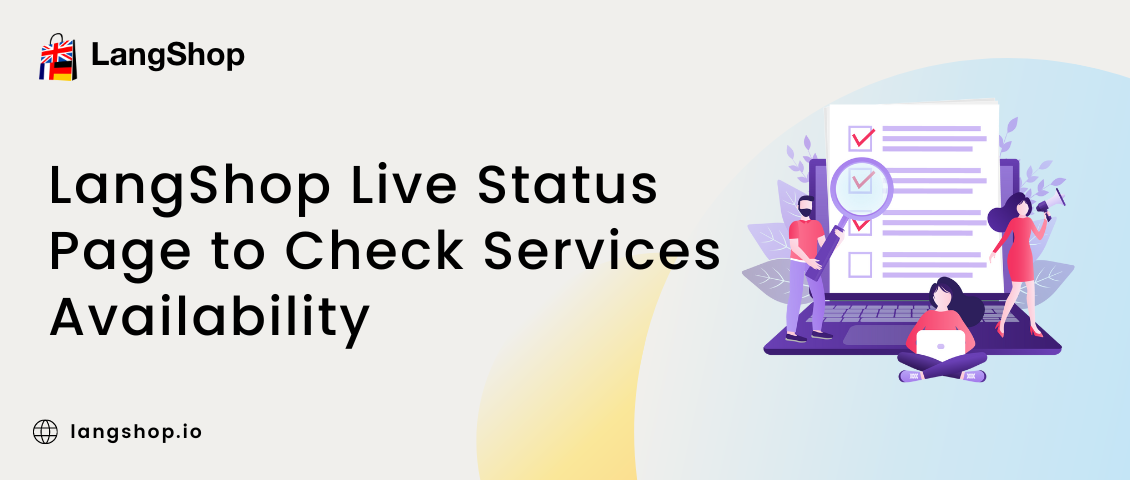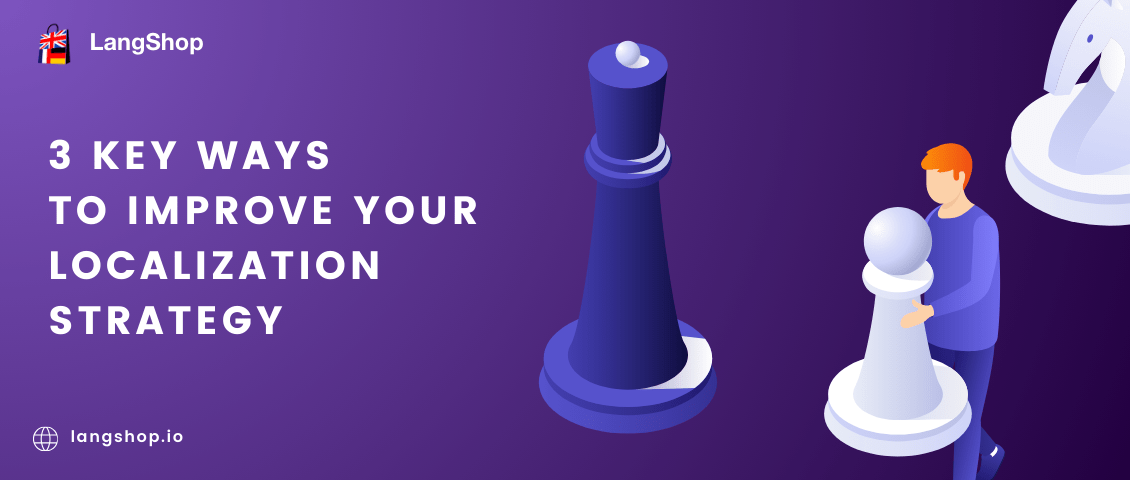When it comes to business, we all want to be associated with high-quality service and products. So when you decide to expand your business to foreign markets, you need a good translation tool, able not only to translate your website content, but locolize and internationalize it. And this is exactly where LangShop, the best translation plugin on Shopify platform, gets into play.
With LangShop you don’t need to create a multi-store and waste money and efforts on multiple sites management; all content is stored within one website and are differentiated through hreflang tags and domain structure. The multilingual SEO improves your ranking, so you can be sure your content is visible for foreign shoppers. Besides, LangShop provides you with multiple translation methods, which you can use separately or combine for better results.
Thus, you can use automatic translation, done by 5 different translation drivers, for quick and seamless web store translation. The translation with Google or DeepL Pro translation drivers is also a quite fast process and helps to achieve better quality content translation. Manual translation is a time-consuming though saving method. And finally, agency translation is the highest quality translation used by those who want their content to sound natural for local buyers.
Today, we’re going to focus on the agency translation method, its advantages and disadvantages, application cases, and customization peculiarities.
What is agency translation and when to use it
Agency translation is the Shopify store content translation performed through LangShop integration with TextMaster, the professional translation agency platform. The integration allows LangShop users to order translations from native speakers and get highest-quality texts made and reviewed by professional translators.
LangShop allows users to perform this way of translation in a few clicks. However, as with any translation method, agency translation has its own pros and cons.
Pros
- Highest quality – human translated texts sound more natural for native speakers, as humans can interpret context and capture the meaning rather than translate word by word.
- SEO friendly – some SEO specialists consider that due to natural phrasing, search engines rank this kind of content higher than machine made content.
- Convenient – LangShop has made the process super convenient for its users: you can connect the translation agency without leaving LangShop admin, created and approved translations are stored by the app and are automatically imported to your online store.
Cons
- Takes time – human translation takes around 48-72 business hours, which stand for 2-3 business days.
- Limited – it’s possible to add not more than 200 items per language at once.
- Costly – the professional translators service can hit your wallets, so calculate your expenses before ordering a human translator.
As you see, the drawbacks can be palpable, if you decide to translate the whole website using this method. However, you can determine the particular pieces of content to be translated by native speakers. Thus, it’ll save your budget and increase the chances for success.
Pages preferable for human translation
When you choose the content for agency translation a number of points should be taken into account. Like, why pay for a page foreign shoppers are not interested in? Do you want to translate all the articles on your website? Why not translate a Partners page with automatic translation, if it’s also fine quality and much faster?
And the answer for all these questions is yes, you don’t need to order a professional translator to translate the entire store. It’s hard to say, what page exactly you should translate with automatic or pro translation, but we can figure out what type of content should be definitely reviewed by a native speaker.
1. Main products and services
The main reason you localize your content is to offer foreign shoppers your products and services. Logically, the most popular of them should have the highest quality translation to make sure all product descriptions, CTAs and valuable information are clear to potential customers.
2. Audience-targeted content
When entering new markets, you usually create content designed for potential customers. These blocks and pages can be translated by native speakers, who are well-versed in linguistic and cultural peculiarities, so they can improve your content making it more attractive for a foreign customer.
3. Most popular pages
Find in Google Analytics most popular pages, and order their translation. It’s important to pay attention to their content as well as their message, because they are the most interesting for your local audience, and can become equally interesting for the foreign one.
4. Other content
The content found less attention from local buyers can be a great source for inspiration for new buyers. However, we’d recommend you to choose the important pages here, as the rest can still be translated by translation drivers or manually by your team.
And, finally, keep an eye on analytics. Even when the translation is incorporated in your website and you have successfully entered the market, keep tracking the statistics and improve the most visited pages with highest quality translation. Don’t forget to update the edited pages and translate the newly added ones.
Order agency translation for a Shopify store
When you order translations in the traditional translation agency, you have to deal with paperwork, as all the content should be gathered in one place and transferred to the translator. However, it has nothing to do with LangShop agency translation. All you need is to choose what content to translate and choose the preferred language and style right in LangShop admin; the rest of work is left to the LangShop system and TextMaster specialists.
To order translation open LangShop admin, click translations and choose what page you want native speakers to translate.
Let’s say we want to translate meta descriptions and 3 most popular products from English to German. For it we click translations > Mata tags > More actions > Add to cart. In the opened window we choose German language and SEO description in the Fields that are available for translation dropdown and click Add to cart.

Then, let’s add products to our order. Same way as for Meta tags, we go to Translations > Products > choose the desired products, in our case it’s two backpacks and a cap > More actions > Add to cart. Here we also choose German language and determine fields available for translation, then we click the Add to cart button.
When the content is selected, we can proceed with the order. To do this, find Agency translation in the navigation menu and select Cart in the dropdown menu. Here you’ll find all incomplete orders. Click the Proceed to checkout button next to the order you want to complete.

Here it’s possible to review the chosen content for translation and edit if required. If no changes needed, click next. Now choose the translation level: the more professional a translator is, the more expensive his service will be. As an example, here we choose an Expert translator, a native professional with domain expertise.
Now select a domain, so the translator could better understand the field of your business for better translation results. As we’ve chosen Expertise level, we should select the field of expertise the translator should have.

Then define the tone and objective of content. Then you can add a note for a translator or skip this step by clicking the Next button.
By the way, to the right of these fields you can find some general information, including the level of the translator chosen and approximate price per word.
Then the content of the selected item is loaded to calculate the cost. It may take some time, depending on the number of added items.
When the total price is displayed, you can delete some of the content from the order to reduce the fee. For it, select the item > Actions > Delete. Wait until the processor recalculates the order and click Pay.

After you’ve made a successful transaction your order receives the status Paid and In Progress. From this moment you can track the translation statuses in the Order section. Also, you’ll receive LangShop notifications about the status changes and an email when the order is completed.
Let’s say you’ve found a mistake in translation or incorrect interpretation. Within 7 days, you have a chance to review the translation and connect with the translator to make corrections.
For it open the Events timeline in the Order section and leave your comment there. The translator should edit translations and send it for review once again.
After that, the translations are imported to the exact language in the LangShop admin, where you can edit it to look applicably good with the current theme.
Last words
Human translation can give your translated content a more natural look, so usually it is worth its cost. However, store owners should be selective when choosing the content for agency translation. This way it may bring much profit and contribute to localization strategy a lot.
It’s time for agency translation with LangShop and TextMaster.