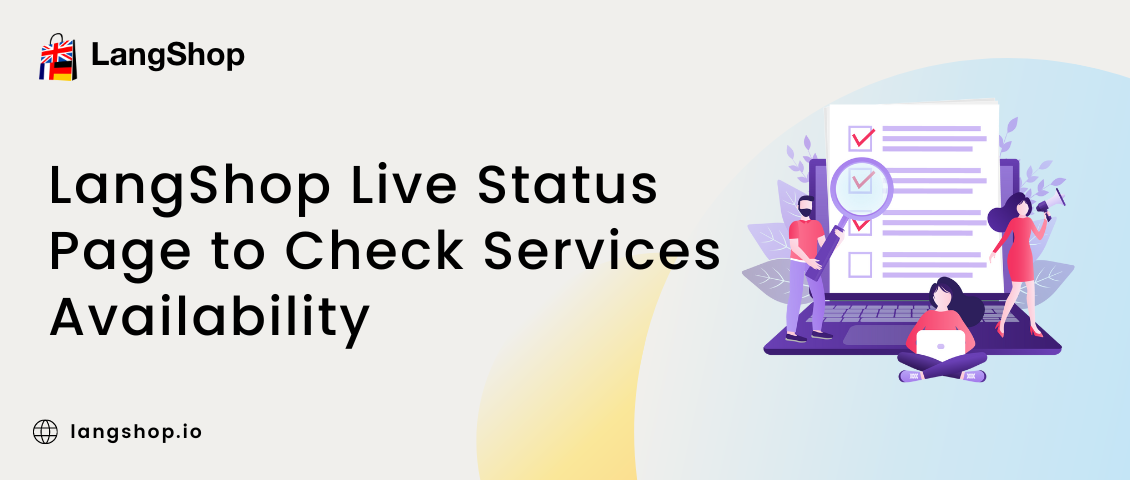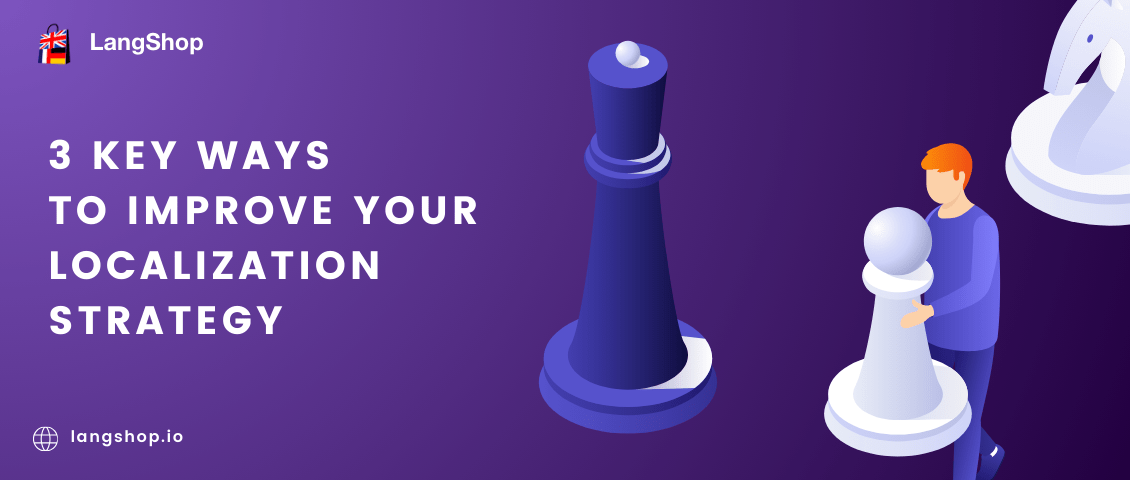Every Shopify user can create multi language store. This process is simple if you have a good guide. For example, our article can be a good guide if you are thinking about a multilingual shop. Here we will discuss the main moments that should be considered and solutions that help to make Shopify store multi language. So, please, get acquainted with the plan of the article, and let’s get started.
- Reasons to create multi language store on Shopify
- Translation methods and multi language apps
- LangShop advantages
- How to create multi language store with LangShop?
- Final thoughts
(at the end of the article you will find a step-by-step guide on how to add multiple languages to the Shopify shop)
Reasons to create multi language store on Shopify
Let’s start with the main reasons why merchants start translating their stores. Of course, there are several goals that every e-commerce business pursues:
- Increase the visibility of the online store.
- Engage new customers and boost incomes.
Anyway, the translation of the store does not always mean entering the international market. There are over 190 countries in the world. Namely, there 195 countries if to take recent research. At the same time, there are 6,500 languages spoken in the world today! Therefore, people live in the same country and speak different languages and dialects. To reach as large an audience as possible inside the country, you need to create multi language content.
So, no matter what goal you pursue. Multilingual content can make your store much more attractive. It can break language barriers and open new markets for your e-business.
Translation methods and multi language apps
How to translate my Shopify store?
Well, there are several translation methods. They are generally known:
- Manual translation
- Auto translation
- Professional translation
Create multi language store on Shopify manually if you know the language into which you want to translate the website. This is very labor-intensive and painstaking especially if you have a lot of products. Anyway, you will save the money needed for the translation agency.
The auto-translation is maybe the most popular translation method. It allows creating multi language stores fast and without special efforts and financial expenses from the merchants’ side. Furthermore, the number and variety of translation services allows selecting the most appropriate. However, there is a disadvantage to consider. The quality of the translation is not high.
Human professional translation provides by specialists who translate content manually. Translation agencies have fixed prices for the number of translated content. So, be ready to pay.
Choose a method depending on your goal and the amount of content. Let’s imagine, that you have a store with hundreds of products and a rather limited budget for the translation. You can use an auto-translation application and edit the translation manually or order a human professional translation for some products or store sections.
Shopify multilingual applications
Shopify’s clients can count on a full range of services. The Shopify App Store is filled with tons of various apps that will improve the store. Translation applications offer different solutions. Some applications combine all translation methods described in the previous block of content. It’s the best solution for e-business of all types.
LangShop is one of the Shopify translation apps that provide maximum options for content translation. We will talk about this tool below. And now let us remind you about the limits provided by the Shopify platform.
According to the Shopify rules, you can add a limited number of languages. For further information refer to the Shopify Help Center.
LangShop advantages
Now, let’s talk about the LangShop app and its options. The tool is among the ten best multilingual applications that can add multilingual content to Shopify stores.
Here we will list LangShop features that make the translation app the best on the Shopify App Store.
- Translation. Auto, manual, agency, professional translation – all these translation methods are available for LangShop users.
- Content. LangShop allows translating 100% of your content including checkout, dynamic text, notifications, etc. By the way, if you were looking for the info about how to translate the checkout page, read our article – Create multi language checkout on Shopify.
- Translated words. No limits for the translated characters and words!
- Languages. The maximum number of supported languages. LangShop supports 241 languages.
- Currencies. The app allows adding currency selectors to the store interface.
- Selectors. Customizable language and currency selectors are available for LangShop users.
- 24/7 support. The support team will solve any problem anytime.
- 7-day free trial. All options will be available during the free trial.
If you still think to chose LangShop or not, watch the full list of the app’s features on the official website.
How to translate the store with LangShop?
Now, it’s time for a guide that we promised at the beginning of the article. Let’s see how to add multi language content to the Shopify store. (Watch our video guide below the instruction)
Select languages
You can select languages for the auto-translation.

Select currencies
As you already know, LangShop allows adding currency selector to the Shopify store. So, you can do this on the third step. Here you should select currencies that will be displayed on the store.

Select categories
Now, let’s define what content you want to translate into the selected language (s). In the third step, you should select categories. By default, LangShop keeps them all enabled but you can disable some categories if it’s necessary.

Now, you should click Next and the app will start the translation process. If you are one of those who prefer video guides, take a look at our video.
You can check the LangShop user guide – Quick start. Advanced configuration is described in this article – Advanced configuration in 30 minutes. There you will see how to add and customize selectors, check dynamic content, etc.
Final thoughts
We hope this article-guide was helpful to you. Now you know how to create multi language store on Shopify with the help of the LangShop app. We’ll be glad to see your feedback. So, write to us if you have comments or questions.