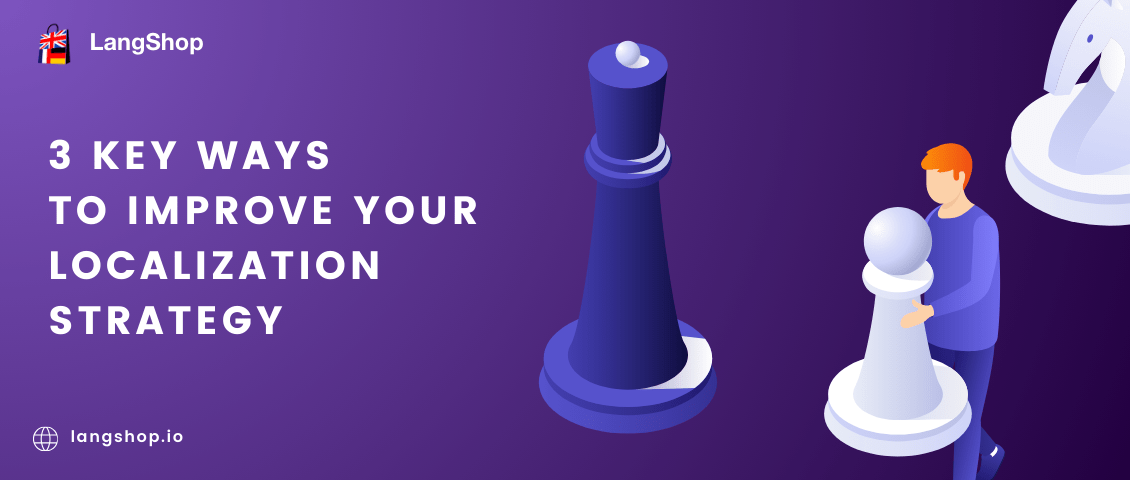International business it’s a challenge for all merchants who want to join it. The global market requires serious preparations for the store. It includes the website’s optimization, content translation and localization, multilingual SEO, etc. When you have the correct tool, everything is possible.
Today, we would like to consider the question “How to make your Shopify store multi language?”. And, of course, about LangShop because that’s the first tool that can help you to make your content multilingual.
Table of content
- How to make your Shopify store multi language?
- How to add two or more languages to pages in the Shopify store?
- How can I change the language on the Shopify store?
- Final thoughts
How to make your Shopify store multi language?
As you may know, Shopify supports multiple languages. Some themes even have multilingual versions. The main disadvantage of such themes is that you can choose only one language. Here we are talking about opportunities on how to make Shopify store multi language. Therefore, this method is not effective.
Well, there are two ways how to make Shopify store multi language: Auto translation and Human professional translation.
| Auto translation | Professional translation | |
| Speed | Very fast, requires minimum time for the translation. Of course, the time depends on the content amount. Anyway, it’s faster than other types of translation. | Requires time |
| Price | The price depends on the selected plan and the number of products you translate. There are no limits on word count. | The price depends on the professionalism, skills, and experience. Professional translators count the price by the number of translated words. |
| Quality | Nowadays, auto-translation services provide a good quality of translations. | The best quality of translations. |
| Languages | For example, LangShop provides 241 languages for auto-translation. | Of course, you can find translators in almost all languages in the world. Anyway, the search process can take a long time, especially if we talk about rare dialects. |
There is good news that LangShop provides both methods. Furthermore, now LangShop is integrated with the DeepL and Google Professional translation services. So, using the LangShop app you can launch auto-translation, use AI services, or order professional translation. Let us also note, that LangShop supports multiple languages for auto-translation. Namely, 241!
And now let’s consider the steps how you can add multilingual content to your Shopify store.
How to add two or multiple languages to pages in the Shopify store?
Before we start talking about the way to add multiple languages to your Shopify store, let’s remind Shopify rules. Shopify limits the number of languages depending on the plan.
Languages that you can add according to Shopify plans:
- 5 languages for standard Shopify plan
- 20 languages for Shopify Plus plan
For further information, please, refer to the Shopify Help Center.
So, how to add two or more languages to pages in the Shopify store? First of all, you should install the Shopify app – LangShop: Translate $ Currency. You can add languages at the first step of the setup process. Then you select categories that you want to translate and click Next to launch auto-translation. We showed this process in the Quick Start video. Check it now.
And now let’s imagine, that you’ve already have a multilingual store with two languages. Your e-business grows and you understand that it’s time to move on and open new markets. Therefore, you decided to add new target languages to your Shopify store. With LangShop you can do this without a problem.
To add multiple languages to the store, you should follow the simple steps that we are describing below:
- First of all, go to the LangShop admin and click on Settings. There you should find the Languages section. Open it.
- On the right side of the screen, you will see the button Add new. Click on it and you will see a list of available languages. Select a new language(s) for your store and don’t forget about Shopify limits.
- Then you will see a window where you should select categories that you want to translate into a new target language(s) and the way you can do this Auto-translate or I will translate manually. Make your choice.
- If you selected Auto translation, the app will start to translate the store immediately. If you chose the manual translation, you can use an export feature or order a human professional translation.
- When the multilingual content is ready, publish the language.
As a result, you get multiple languages to your Shopify store. Now you can open it to new foreign markets and increase sales. We hope that the guide was enough detailed. Anyway, if you prefer video guides, watch this one.
Please note, that you can change languages on the Shopify store. We will consider this issue below.
How can I change the Shopify language on my store?
Multiple languages in the Shopify store it’s a great opportunity to reach a different audience. So, let’s consider another example and explore LangShop features deeper.
You decided to stop working with one foreign market and start cooperating with another. It means that you need to pass the process of the website’s adaptation once again. Namely, you should create a new multi language version of the store. In this situation, we need to refer to LangShop. So, now, let’s consider how to change the language on Shopify in detail.
The path is the following: LangShop admin => Settings => Languages.

In this step, let us remind you of Shopify limits. As you remember, we wrote that you can add 5 or 20 languages depending on your plan. So, if your limit is reached, you will see the notification button on the upper right corner.

Anyway, you need to change target languages, so you should delete or unpublish the active target languages. To unpublish or delete the language, just click on it. In the opened window you will see the Unpublish button on the upper right corner and the Delete button on the bottom-left corner of the Shopify app.

Return to the previous page and now you can add new languages to the store by clicking on the Add button. In this simple way, you can make your store multilingual.
This Shopify app has simple functionality and all options can be set up in a few clicks. With the LangShop help, you can reach new markets, engage foreign customers, and boost revenue.
Final thoughts
Shopify is a great platform that allows joining the e-business market with ease. Work with Shopify brings multiple advantages and in combination with the LangShop app, opportunities of the Shopify website are limitless. You can make your content multilingual and open your business for millions of people from multiple countries in a few clicks.
Our app improves the Shopify platform, makes it more flexible and open for the global market. So, if you need a solution to improve the store and increase sales – choose LangShop. With the 14-days trial, you can try it for free.
We hope, this article was helpful for you. We tried to answer the question of how to make Shopify multi language and clarify some LangShop features. So, become multilingual with us!
We’ll be glad to see your comments under the article. Waiting for your feedback;)