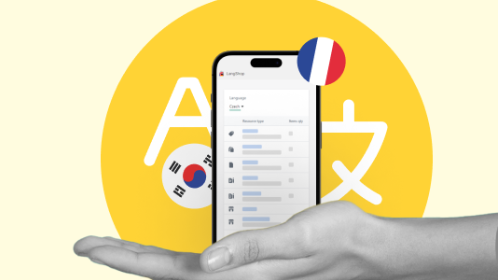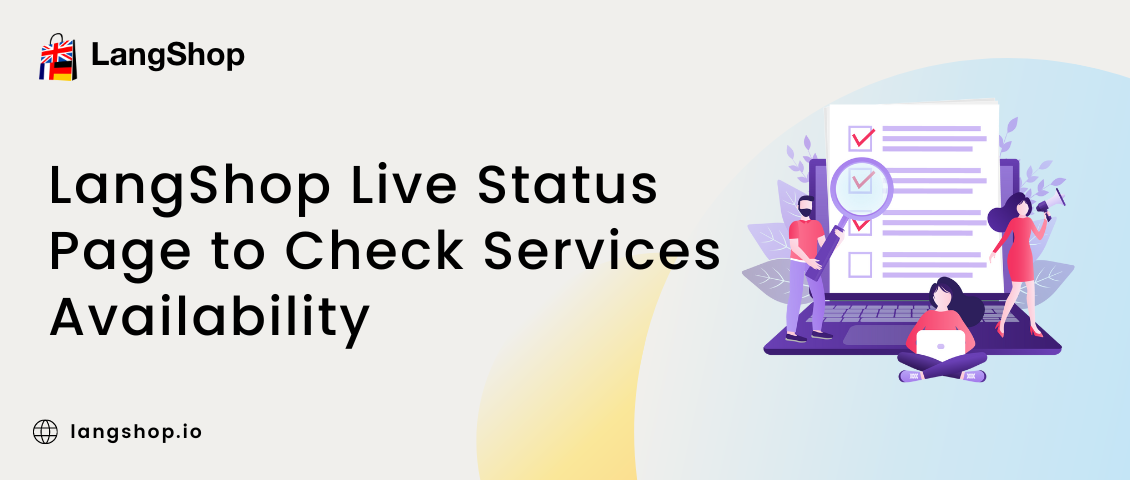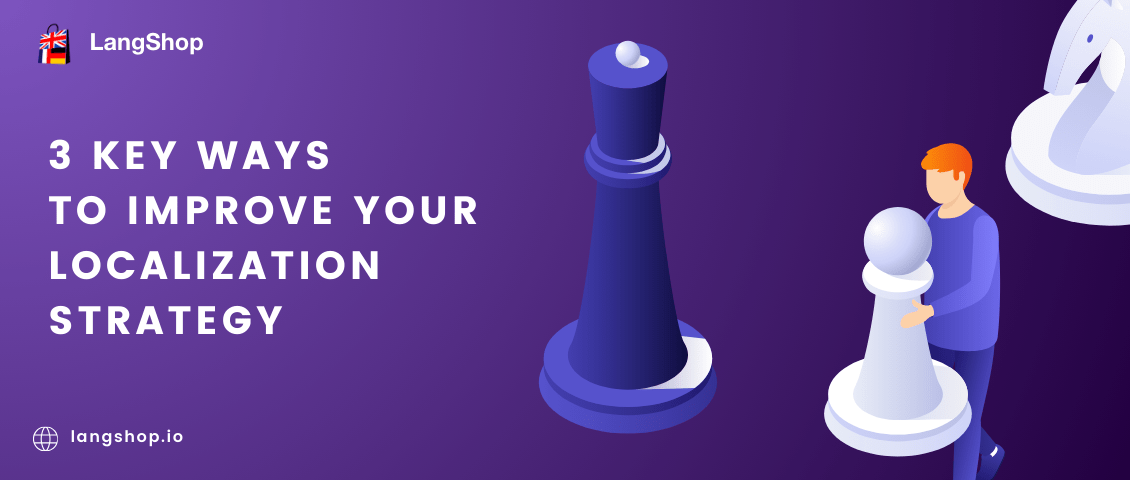- Importance of the multi-currency and multi-language checkout on Shopify store
- Benefits of multi-currency and multi-language checkout on Shopify
– Multiple markets
– Customer loyalty
– Improved conversion - How can LangShop help?
- How to activate multiple currency checkout on Shopify?
- How to activate multilingual checkout on Shopify?
- Conclusion
Importance of the multi-currency and multi-language checkout on Shopify store
An international marketing strategy is essential to running a successful online business. But while expanding your e-business to new markets, you will face different challenges. For example, the creation of the Shopify multicurrency and multi-language checkout is one of them.
Why is it so important to create a clear checkout? The payment process should be simple and seamless. The Internet is about choice. There are millions of websites and online stores. People can find everything they need and get it in 3-4 days. If a customer can’t find or buy the needed product in one store, he will go to another and buy it there.
So, the main aim for merchants who want to sell abroad is to make their online store as clear and user-friendly as possible for target audiences. The simplest way to achieve this is to translate your Shopify store, providing a multilingual and multicurrency shopping, and checkout experience.
You may be wondering if it is possible using the Shopify platform. The answer is Yes, it is! Let’s review how you can do this.
Benefits of multicurrency and multilingual checkout on Shopify
Multiple markets
With multilingual and multicurrency content you can reach the entire world! Only 25% of internet users are native English speakers, there is an urgent need to start catering to the remaining 75%. Doing so will help you reach new customer audiences, previously out of reach.
Keep in mind many languages could be widely spoken in one country. For example, Spanish is the second most spoken language in the U.S.A. This means going multilingual is a smart choice both domestically and internationally.
Customer loyalty
Positive experience makes clients happy. That’s great when they can get information about a product and pay for it without problems. Shopify multicurrency and multilingual checkout helps to create a positive experience for the foreign audience. With a multilingual store, you’re no longer perceived just as another brand, you’re seen as a brand that goes above and beyond to make things easier for your customers throughout their purchasing journey.
Improved conversion
When customers can surf your website easily, the likelihood that they will stay here and buy something is very high. So, customers get a Shopify web-store with clear content and multicurrency checkout, and you get more customers and incomes.
Now let’s check how you can activate multiple currency and languages checkout on Shopify and what LangShop can do for your store on the way to international sales.
How can LangShop help?
First, the LangShop app creates multilingual content for Shopify stores. There are 241 languages available for LangShop users. That’s the first step on the way to communicating and engaging with foreign customers.
The second, and most important area, the checkout process. LangShop supports Shopify’s native currency. If the Shopify Payment option is turned on, you will get a multicurrency checkout. If this option is turned off, LangShop will convert currencies to the store but on the checkout page, customers will see the original currency of the store. For further information, you can refer to the Shopify official guide.
With LangShop help, you can add a currency switcher to the website. Over 80 currencies are supported by our app. We hope you will find what you need in the provided list. Customers can switch between currencies displayed in the switcher and get prices in the local currency.
What’s more, LangShop detects the user’s original language and switches the website automatically to the user’s language and currency.
Start a 7-day free trial to benefit multi-language and multicurrency checkout today!
How to activate multiple currency checkout on Shopify?
To enable your website to sell in multiple currencies, you should edit Shopify Payments settings. Go to your Shopify admin and make the following steps:
- Go to the Settings section.
- Select the Payments option and click on Manage.
- Go to the Currency section. Here you should enable the currencies that you want to see in your store.
- Click Save.
After these steps, you should go to the LangShop app and add the same currencies inside the application. The path is LangShop => Setting => Currencies => Add button.
You can also watch our video tutorial about how to add multiple currencies or read a user guide.
How to activate multilingual checkout on Shopify?
The checkout page consists of content from the product description, content localization, payment gateways, delivery methods, breadcrumbs, buttons text, etc. Therefore, several conditions must be met to get a translation of the Shopify checkout page.
- Products localization. All products of your store must be translated into selected target languages.
- Theme locales must also be translated by LangShop. In this article, you will find the instruction on how to translate the theme settings – Translate theme localization.
- Translate payment gateway and delivery methods.
As a result, when the customer switches to his local language he will see multi-language Shopify checkout and can finish the purchase without a problem.
P.S. With the advanced functionality of automatic machine translation Langshop provides, you don’t have to translate separate components of checkout as all is translated automatically, in minutes, and requires minimum effort from your end!
Conclusion
Shopify provides all opportunities for selling abroad and additional applications as LangShop can help a lot. We hope with the help of this article, you will easily set up a multi-language and multicurrency checkout and reap its benefits afterward.