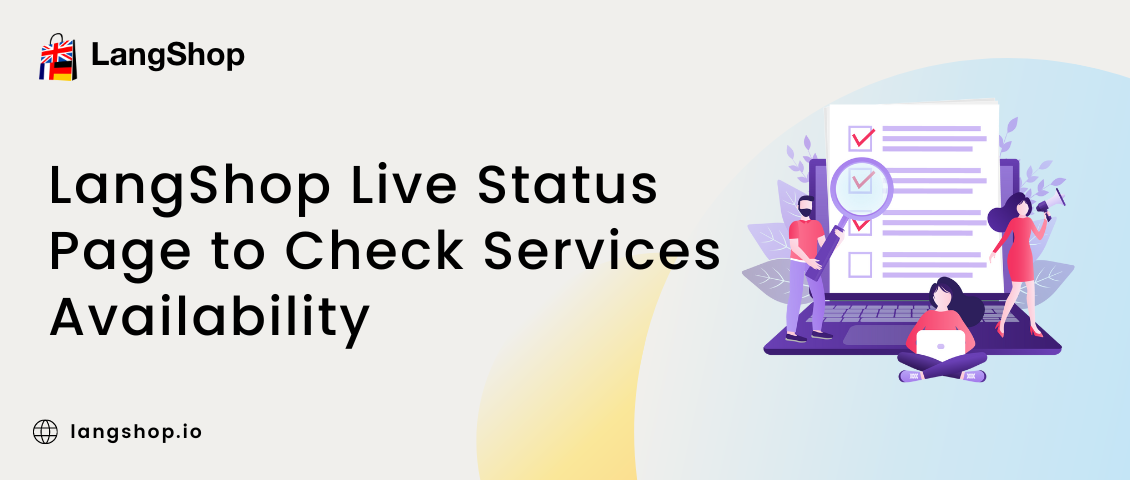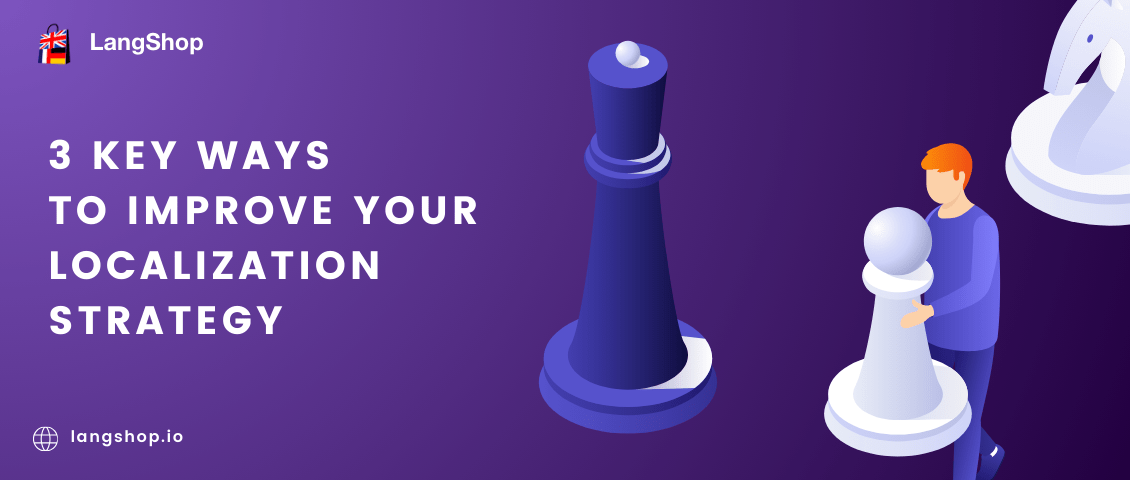There are a lot of stores on the Shopify platform. Customers all over the world are primarily looking for the most suitable and reasonable products in a credible store. Therefore, your store should be unique and eye-catching to get as many visitors as possible.
If you want your Shopify store to look beautiful with a specific custom design, build and optimize it with Shogun Landing Page Builder.
What is Shogun?
The store design is one of the primary and significant elements that shoppers pay attention to. Its role is exactly to retain buyers with the right pleasant color and convenient product arrangement. After all, it largely depends on it whether they will stay and buy the products.
Shogun Landing Page Builder is a perfect assistant in building store pages and storefronts. It helps you to create your own template or to choose from an existing list so that your store has an attractive interface and clear structure.
Customize your store!
A simple drag & drop system allows you to add and modify your store content. With Shogun Page Builder you can customize all of your store pages to your taste. There will be such modification options at your disposal as:
- Structure
Here you can add and edit the elements of the page (sections, columns, sliders, tables, tabs, and accordion). They are totally customizable in terms of text, dimensions, and all the styles.
- Content
You can import your products and collections to Shogun and arrange them your way. Choose a suitable place on the store page and drop the necessary element from the Elements Library which includes images, videos, headings, text, customizable buttons, icons, countdowns, etc.
- Shopify
In this section, you modify all that is related to your products. Product image gallery, product box, collections, prices, reviews, and others are available.
- Forms
In the “forms” section there are different types of forms to add to your page: a simple form box with text, where you can put dropdown forms, checkboxes, radio button form, submit button form, and a reCAPTCHA plugin.
- Social
The app also gives you the possibility to add social media to your store page. There are many different media available in the list from Facebook to Snapchat. Additionally, it is possible to add an Instagram account that will show your posts.
All the Shogun templates have a preview so you can see how they will fit any device (desktop, tablet, and mobile view).
Prices: Build. Measure. Optimize
A no-risk 10-day free trial available.
The Shogun application adheres to the three words that are at the same time the plans: Build. Measure. Optimize.
The “Build” plan starts at $39 per month and, as a basic plan, it includes many features like SEO Controls, Email Support, 30+ templates, etc.
The “Measure” plan will provide you all features in the “Build” plan plus several extended features like A/B testing, analytics, multi-site content sharing, etc.
The “Optimize” plan includes all features in the previous plan and additionally 350 pages, Live Chat Support, data collections, and custom elements.
| Plan | Build | Measure | Optimize |
| Cost | $39 / month | $99 / month | $149 / month |
Be on TOP!
Whether you are a beginner or a big store owner you will definitely need to be noticed among thousands of other ones. For this, a great custom design is a solution. If you prefer to be on top of the search the Shogun app is a must-have for you.

![[App Review] Want A Beautiful Custom Shopify Store? Build It! – Shogun Landing Page Builder [App Review] Want A Beautiful Custom Shopify Store? Build It! – Shogun Landing Page Builder](https://langshop.io/media/images/langshop/banners/2021/06/shogun.jpg)