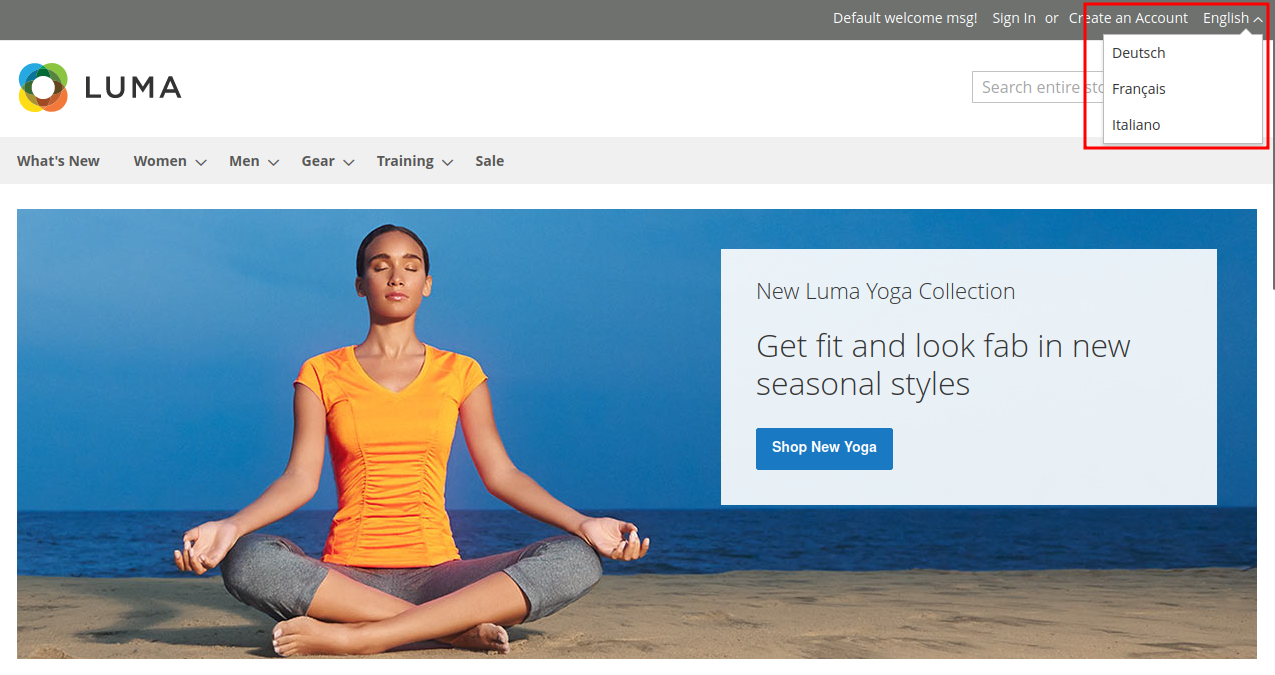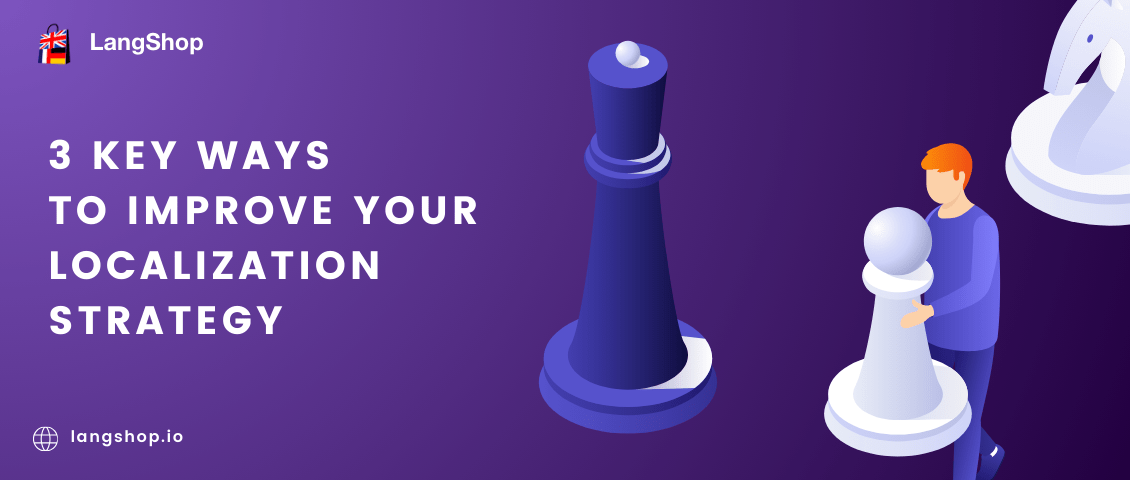Magento 2 is a powerful eCommerce platform that caters to the needs of big businesses, particularly those with a global customer base. Its feature-rich functionalities make it a top choice for international retailers, and its translation capabilities further enhance its appeal.
With Magento 2's translation capabilities, creating a multilingual store and targeting customers in different regions of the world is a breeze. This not only improves the customer experience, but also helps businesses expand their reach and tap into new markets.
In this blog post, we'll delve into the main ways to translate a Magento 2 store and help you identify the best option for your business. Whether you're looking to make simple language changes or need more advanced translation features, Magento 2 has you covered.
How does Magento 2 translation work?
For users who want to sell internationally, Magento provides an opportunity to easily create and manage a multi-language store using the "Store View" function. This feature allows you to generate a "view" or a version of your store for each language that you want to translate your store frontend into, all from the control panel.
However, once the Store View takes care of the “space” and URLs, you still need to translate the essential content on your store. There are three ways to translate Magento store: using language packs, translation dictionaries or translation extensions. Let’s look at each of these methods separately.
Language packages for Magento 2
A language package is used to translate any or all words and phrases in the Magento application. Each language pack contains translation files for different text content on your Magento 2 website, such as standard phrases and email templates.
If you're looking for Magento 2 language code packs, there are both free and paid options available. These language code packs can be found on the Magento Marketplace or through Magento partners' websites. Also, you can create your own language packs by adding translations to the CSV file.
While language packs are a great way to get started with translating your Magento 2 store, it's important to note that the premade language packages typically only cover short-form content such as labels and buttons, and do not include translations for long-form content like product descriptions or blog posts.
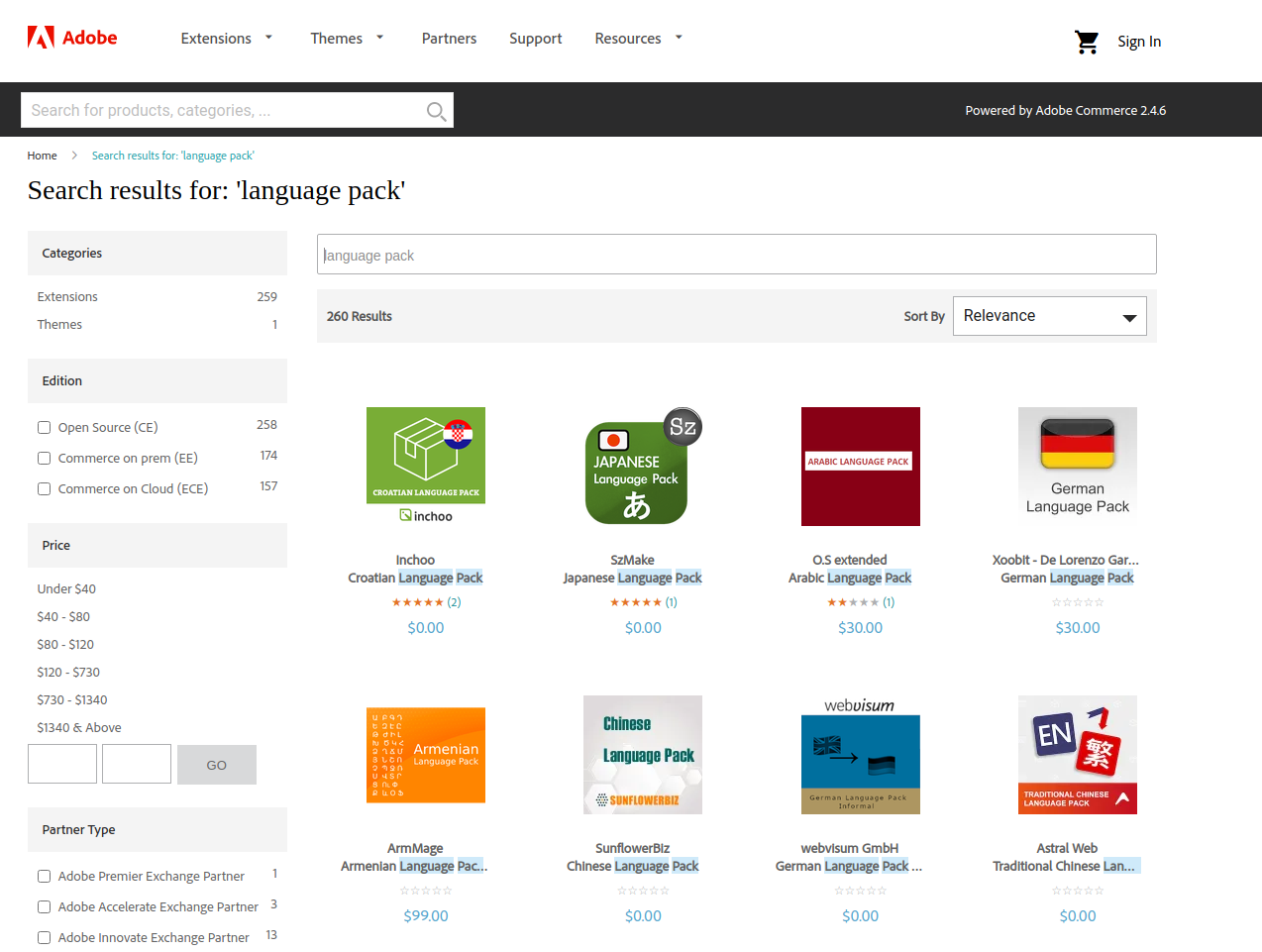
Translation dictionaries for Magento 2
Magento 2 allows the creation of translation dictionaries for both modules and themes.
Translation dictionaries in Magento 2 work by extracting translatable words and phrases from enabled components using the translation collection command. Once the words and phrases have been extracted with i18n tool to CSV file, they can be translated. The translation dictionaries then can be packaged into a language pack and provided to the Magento store administrator, who will configure the translations in the Magento Admin.
When translating words and phrases in Magento, it's important to follow these guidelines:
- Only modify the contents of the second column, which contains the translations from English (US) to the desired language.
- When creating dictionaries for locales, stick to the default Magento strings.
- Pay close attention to placeholders like %1, %2, etc. during the translation process. Placeholders are used by Magento to insert contextual values and should not be translated.
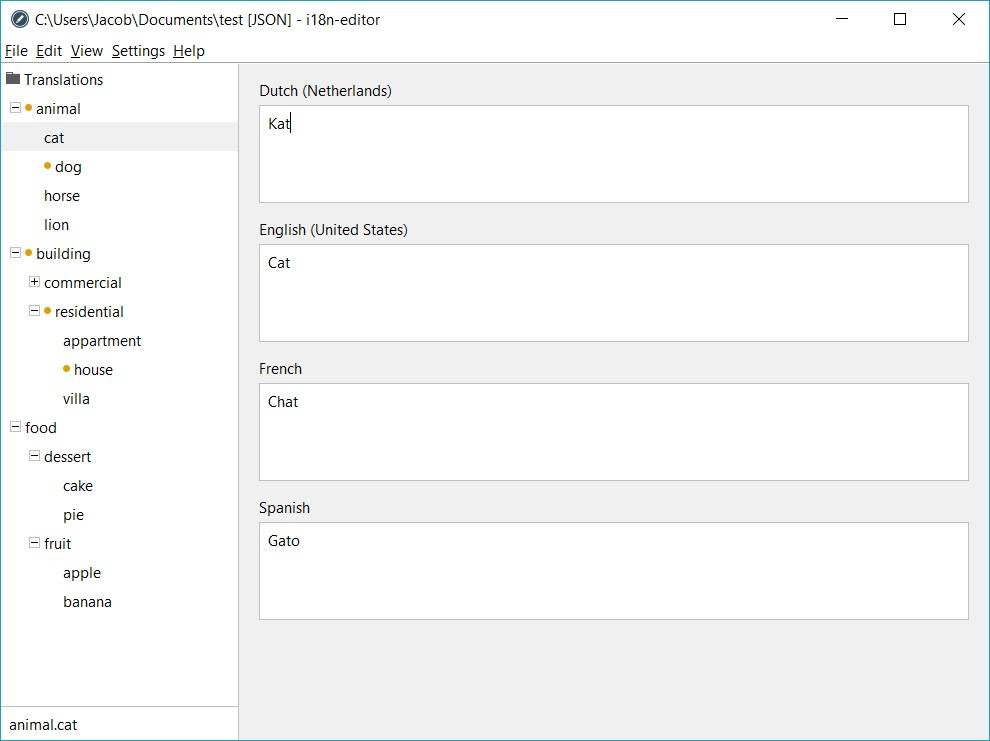
Translation Extensions for Magento 2
Overview
Compared to other methods, using a translation extension provides more translation options for Magento 2 stores. Moreover, it allows users to translate more content and can be used together with language packs, which act in this case as a supplement. One such extension is LangShop, which is quite popular.
With LangShop, you can choose from various translation methods such as AI machine translation, pro (Google or DeepL) translation, human translation by native speakers, and manual translation.
Currently, LangShop can translate various store elements:
- Products;
- Categories;
- Attributes;
- Third-party extensions (that store data in CSV files).
Compared to language packs and dictionaries, translation extensions offer more benefits as they can translate not only short phrases but also long-form content like product descriptions, categories, etc. They can also translate third-party extensions, which typically make up a significant portion of website content.
All translations are stored within Magento, which means that switching languages does not affect the speed of your store.
How to order products translation from professional translation agency
To demonstrate how easy it is to utilize the translation extension, let's take a look at how to order professional translation from a translation agency using products as an example. The translation extension provides superior text quality as it utilizes native speakers to translate the content.
To order professional translation for your products, go to Translations > Products in your LangShop admin panel, select the items you want to translate, and add them to the cart. Then, proceed to checkout, where you can specify the language, domain, tone of voice, and key objective of your content, as well as leave comments for the agency. After making a payment, the translation will be completed by one of the agency's native translators.
The average time for completing a translation order is 2-3 business days, and you have seven calendar days to review and proofread the translations. Once you mark the order as reviewed, the translations will be considered completed and will be automatically imported to the exact place on your store by LangShop.
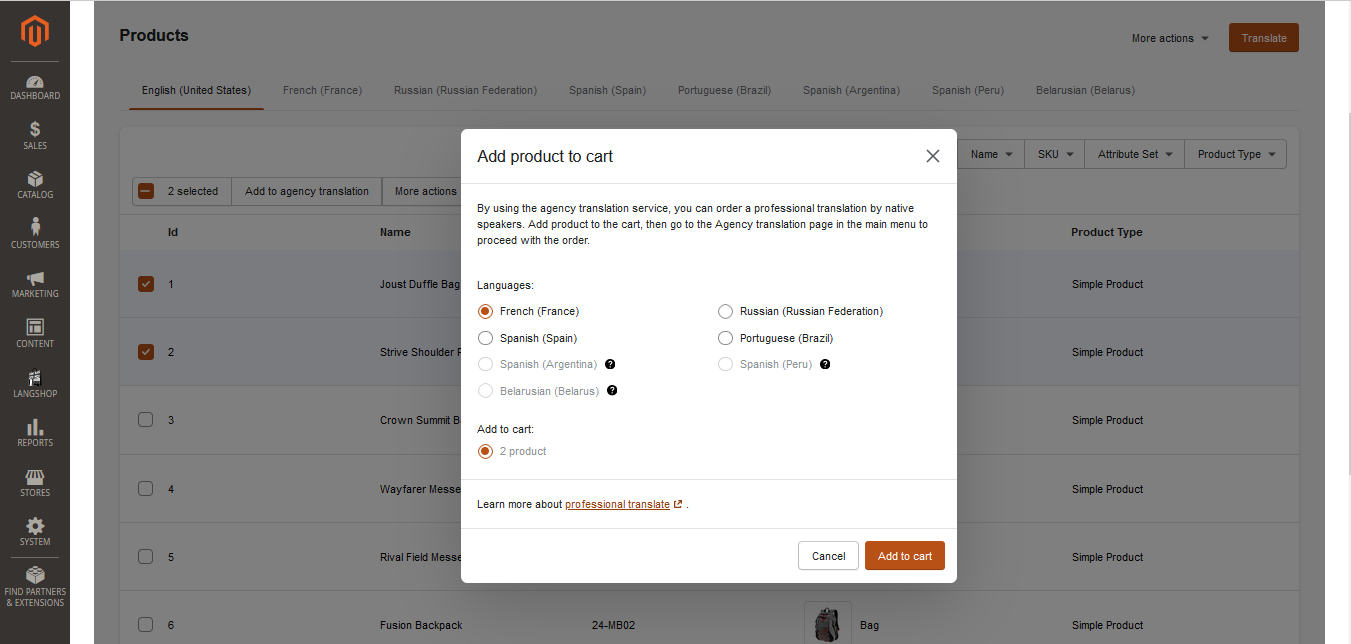
Conclusion
In conclusion, you have a variety of options to choose from when it comes to translating your Magento store. Each method has its own advantages and can suit different needs. However, it's important to keep in mind that translation can provide numerous benefits for your business, so if you're still considering it, don't hesitate to take the next step.
FAQs
How to translate in Magento 2?
There are different ways to translate in Magento 2, depending on your needs and preferences.
One method is to use translation dictionaries. You can run the translation collection command to extract translatable words and phrases from enabled components, translate them, package them into a language package, and provide the package to the Magento store administrator. In the Magento Admin, the store administrator configures the translations.
You can also use ready-made language packages. They are pre-built sets of translations for various languages. They include translations for both the Magento core and some of its modules. Once installed, you can enable a language pack in your store's configuration. You can also customize and edit the translations to fit your needs. However, keep in mind that language packs may not provide translations for all the content on your store, especially if you are using third-party extensions. In such cases, you may need to manually translate the missing content or use a translation extension.
Finally, one more method is to use a translation extension, such as LangShop for Magento 2. This extension provides more translation options, including AI machine translation, Google or DeepL translation, human translation performed by native speakers, and manual translation. With LangShop, you can translate products, categories, attributes, and 3-rd party extensions which store data in CSV files.
What language translation extension to choose?
When it comes to choosing a language translation extension for Magento 2, there are several options available. One popular choice is LangShop, which offers a range of translation methods including AI machine translation, Google or DeepL translation, human translation performed by native speakers, and manual translation. It can translate products, categories, attributes, and 3rd-party extensions that store data in CSV files.
Ultimately, the choice of translation extension depends on your specific needs and preferences. Consider factors such as the quality and accuracy of translations, the languages supported, and the ease of use and integration with your Magento 2 store.
How to install Magento language translator?
It’s very easy. Just follow these installation instructions.
How to add language switcher in Magento 2?
The switcher is automatically added when a new store view is created. For it, from Magento 2 Admin go to Stores > All Stores > Create Store View. Select the store view for which you want to add the switcher, enter the name of the language (it should be easily recognizable by customers), and include the hreflang code that corresponds to the language. Lastly, specify the desired order of the language switcher.
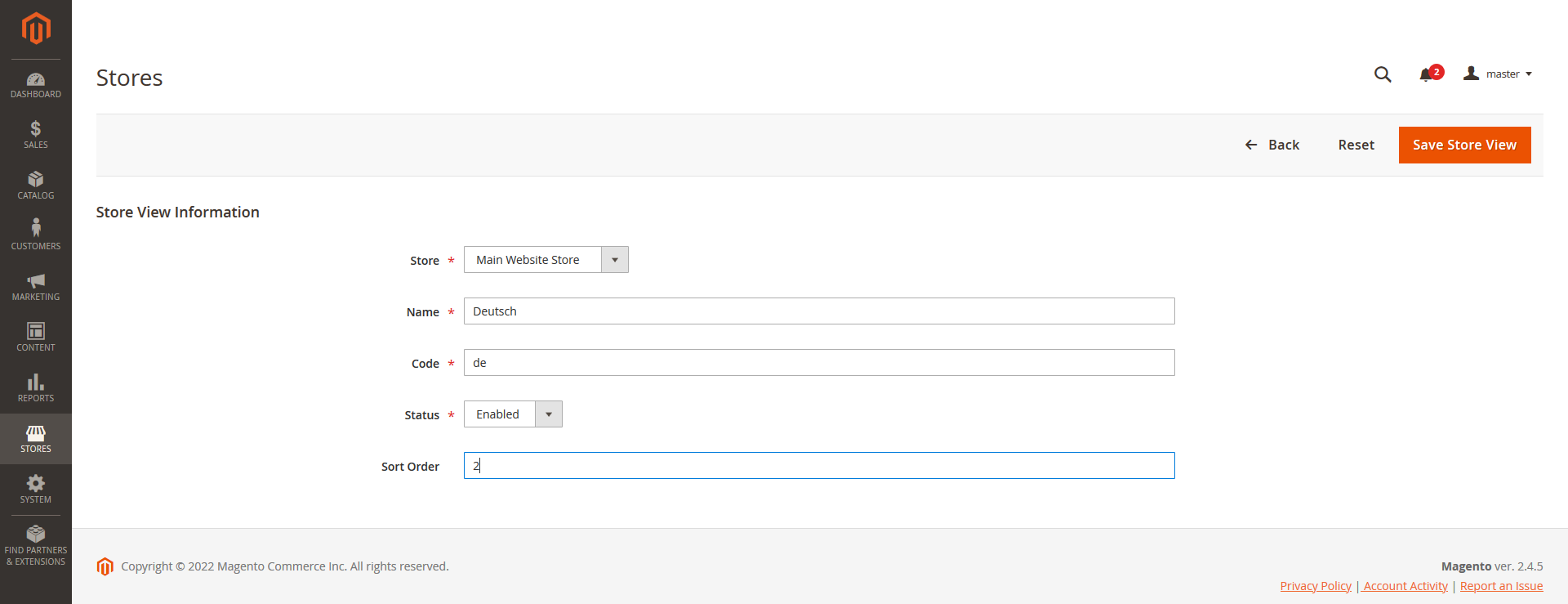
Here is what it looks like on the frontend.