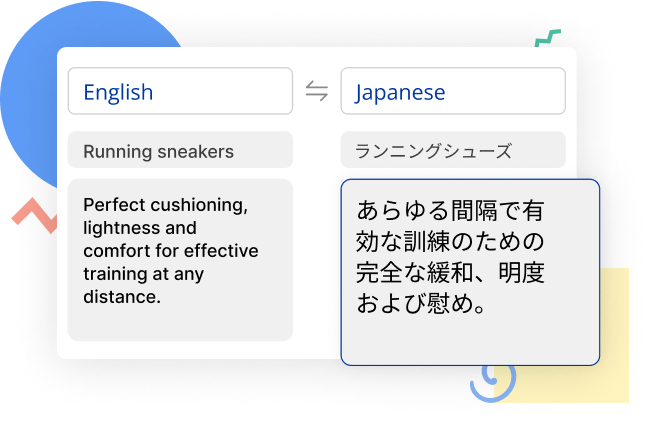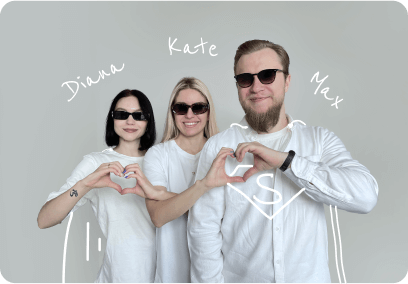Smart AI translations, professional translation agency service, and built-in SEO — no word limits, predictable pricing.
Langshop Home
Translate Your Store In Minutes. Sell Anywhere. Boost Revenue.
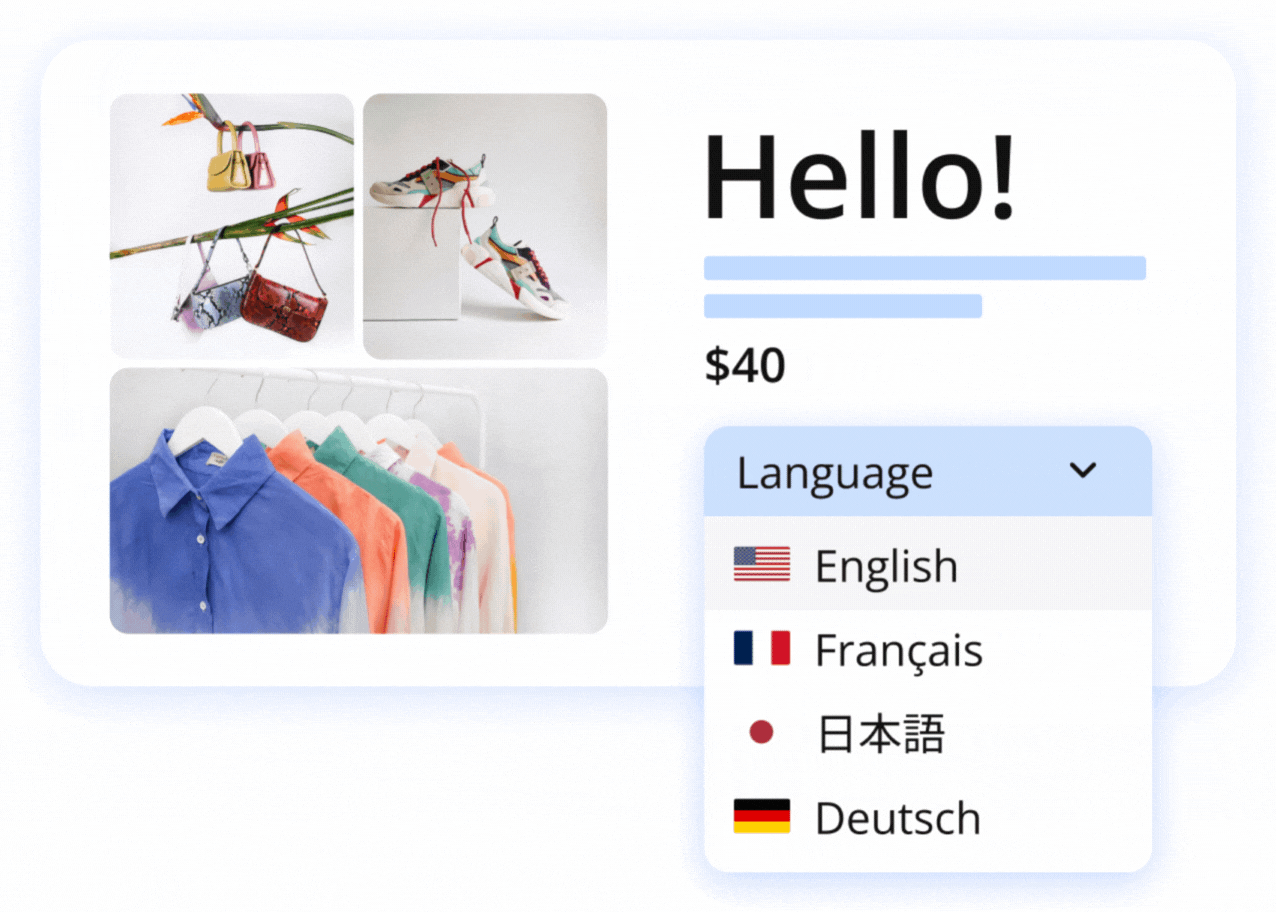
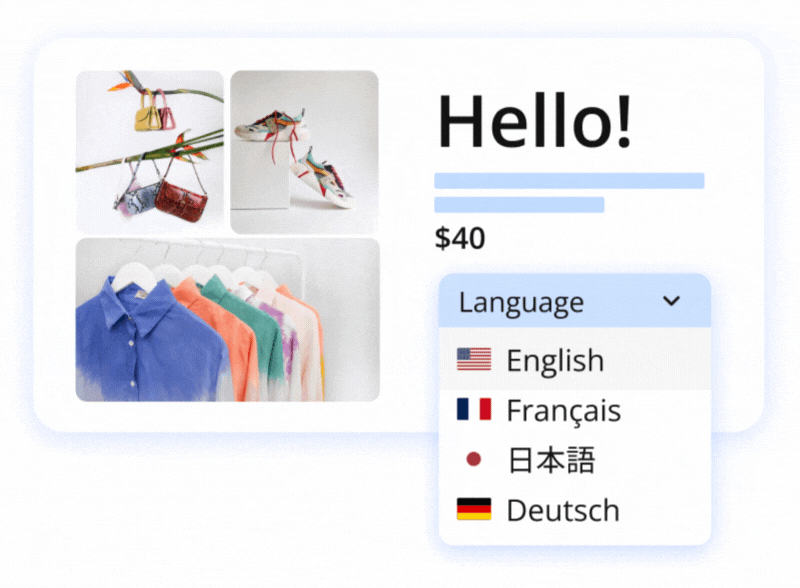
⭐4.8 | Trusted by 8k+ Brands


Tailored to Your Business Size
Choose a plan that fits your growth—only pay for what you need.
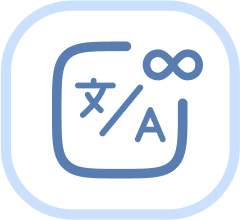
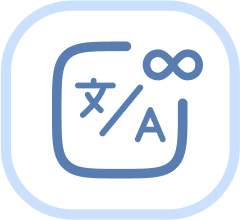
Unlimited Words
Translate unlimited content without surprise fees.


By Certified Professionals
Adobe Technology Partner and Shopify Plus certified with 20+ years of e‑commerce expertise.


Interactive Demos
Experience LangShop’s seamless translation in action—no login required.
Integrates Seamlessly With Other Shopify Apps
Extensive integration capabilities allow you to work well with Adobe Commerce extensions and other Shopify apps.
Merchants Love Us
Join our growing community of brands that rely on LangShop for seamless website translations that deliver outstanding results.
-
LangShop totally rocked my Shopify store's language game! Setting up new languages was like a walk in the park with its super easy interface. And guess what? Its AI-powered translations were spot-on, saving me loads of time.
But wait, there's more! I could customize the language switchers to match my store's vibe perfectly, making it all look slick. And when I hit a snag, the support team was there in a flash, sorting things out like pros.
In a nutshell, LangShop is THE tool if you're serious about going global with your Shopify store. It's easy, accurate, and the support is top-notch. Seriously, give it a shot! -
I had an absolutely remarkable experience with LangShop AI Language Translate. I was amazed at how easy and efficient the process of translating my Shopify website was. The intuitive interface allowed me to easily manage all translations for the various pages and sections of my online store. The quality of the translations is also remarkable, with each translation being natural and properly tailored to the target audience.
Furthermore, the customer support team was extremely responsive and helpful. They promptly addressed any questions or issues I encountered and went above and beyond to ensure that I was completely satisfied with their service. -
Have been using this app now for over 2 years. Since then a lot has been improved. Tried also many other apps, but still this is the winner for the following reasons: Full access to every facet of translations: Products, Theme, Collections, can all be manually checked. Setting up rules like do not translate brand names for example and with Dynamic text translations basically there is nothing left which does not translate.
All in all a massive improvement compared with 2 years ago when there were many glitches, but even 2 years ago there were ways in how to deal with those. So keep on going developing this app: it is getting better all the time.
Uncover Top Tips for Excelling with Your Multilingual Website
Strengthen your skills and uncover key information to scale your business worldwide through our last resource collection.
-

Guide
Guide to Create a Successful Multilingual Website
Discover 10 proven tips for creating a successful multilingual website and unlock your potential for international growth.
-

Case Study
How Inclusive Inc Increased Their Organic Traffic by 250%
Learn how Inclusive Inc boosted their international Shopify store traffic by 250% using LangShop. Discover their story and the benefits of translating website content to reach a global audience effortlessly.
-

Blog
How to Move Translations from Shopify Translate & Adapt or Transcy to LangShop Quickly
Sometimes your current language translation app is no longer enough – it is limited in what another translation app offers. So if this situation sounds familiar to you, this little guide might be helpful.
Frequently Asked Questions
Have something to ask us?
-
Are you looking for the Shopify best translation app? We have a perfect solution for you! Let us introduce you Shopify translation app - LangShop: Translate & Currency.
What languages does it support? LangShop supports 247 language. Note, that it’s the only Shopify language translation app that provides so many languages for the translation.
For example, Chinese language is one of the most popular among Shopify users. LangShop provides opportunity to translate the store into Classical, Macau, Hong Kong, Singapore, Taiwan Chinese. So, we can say that LangShop is one of the best Shopify Chinese translation app.
What types of content can I translate? LangShop translates ALL types of content. For example, it makes multi language products, collections, privacy policy, third-party apps content (e.g. Shopify product discount app translation), etc.
By the way, if you are still thinking, you can try the best Shopify website translation app for free for 7 days. -
The translation of Shopify websites has never been easier than now. With the LangShop app, you can make Shopify store multi language automatically.
There are three ways how to make Shopify store multi language using LangShop: Auto translation, Professional translation, Agency translation. Auto-translation exists thanks to the multiple translation drivers (Google Translate, Yandex Translate, Baidu, Bing, etc.). Professional translation is performed by AI engines Google Professional and DeepL. Agency translation is provided by the TextMaster service.
To make Shopify store multi language automatically, you need to follow 3 simple steps: Step 1 - Choose the languages of the translation. Step 2 - Choose categories for translation. Step 3 - Click Translate to start the auto-translation. After the translation, you will get a multilingual Shopify store. Let us note, that the translation can be edited manually.
To use Pro translation or order Agency translation, go to the app admin and follow the guides from these articles: Order translations, Pro translation. -
To avoid misunderstanding, firstly, let us remind you that the number of available languages depends on your LangShop plan. Learn more in LangShop Pricing.
So, if you think about HOW to add multiple languages to the Shopify store, LangShop can help you.
Follow this guide: Select languages that you want to add to your Shopify store. Enable categories that will be translated into the selected languages. Click Next to add languages to the Shopify store and translate content. The translated content can be managed and edited manually after the auto-translation.
Besides, LangShop adds a customizable language switcher to the website. You can set it up according to your needs.
Optional. You can also add a currency switcher to the website. -
You can translate Shopify checkout with LangShop into multiple languages. Install LangShop and follow these steps: Select a theme from the Theme library in your LangShop admin. Click Translate if you are ready. The second step offers you to type Checkout as a keyword and select fields for the translation process. You can use automatic translations, translate checkout fields with one pro translation engine, or submit an order to the TextMaster agency.
Now LangShop starts the auto-translation process of your Shopify store. When it's complete, that app will send you a notification. -
Save your time by translating your store with powerful machine translation. Auto-translation is performed by multiple translation engines. To make your store multi-language automatically, you need to choose the languages of the translation, then choose the type of content for translation, and the final step is to click Translate to start translation. After all these steps, you will get a multilingual store.
LangShop allows translating your stores using professional translation engines based on neural machine learning. After the module installation, you can translate content with pro translation drivers and get higher quality translations. LangShop integrates with Google and DeepL translation drivers.
Still have any doubts? Try LangShop for free with a 7-day trial!